
| Quantity | 3+ units | 10+ units | 30+ units | 50+ units | More |
|---|---|---|---|---|---|
| Price /Unit | $122.21 | $119.71 | $115.97 | $110.98 | Contact US |
 Gravity Waves BLACK DOMAIN Tube Amp Attenuator Dummy Load Box for Tube Amplifiers ≤200W
$143.04
Gravity Waves BLACK DOMAIN Tube Amp Attenuator Dummy Load Box for Tube Amplifiers ≤200W
$143.04
 Gravity Waves Tube Amp Bunker Tube Guitar Amp Attenuator Load Box and Cab Sim Combo (Silver)
$414.91
Gravity Waves Tube Amp Bunker Tube Guitar Amp Attenuator Load Box and Cab Sim Combo (Silver)
$414.91
 20W Gravity Waves Bluespace White All-Tube Guitar Amplifier Guitar Tube Amp Combo with Stand & Pedal
$1,490.66
20W Gravity Waves Bluespace White All-Tube Guitar Amplifier Guitar Tube Amp Combo with Stand & Pedal
$1,490.66
Dual ES9038Q2M Bluetooth 5.0 DAC Full Balanced Headphone Amplifier Audio Decoder DSD512 For XMOS LDAC
Description:
The decoder adopts dual ES9038Q2M decoder chips, supports 5 kinds of audio inputs, has complete functions, convenient power supply, and the sound quality is not inferior to large desktop DAC.
Double-layer circuit board. The top is a balanced amp circuit, a total of 5 mute relays are used. USB electrical isolation technology allows USB chip for XMOS to play its best performance. SNR is only 90dB without isolation, and 120dB after isolation.
Attention:
- It is recommended to use balanced headphones as much as possible. If you use balanced to single-ended 3.5 or the like, the performance of the headphone amplifier will be greatly reduced!
- This product does not come with CD nor manual.
- Bluetooth antenna can be installed on the antenna base, and it does not need to be tightened, otherwise it may drive the wire inside the base to rotate and cause the wire to break and signals cannot be received.
Features:
1. Light-touch power switch, and there are power-on and standby indicator lights.
2. OLED screen display, high contrast, bright colors.
3. Soft control dual ES9038Q2M decoding chips, support digital switching input, filter format selection.
4. Balanced XLR output, balanced amp output.
5. Built-in asynchronous USB chip for XMOS XU208, with electrical isolation technology, support DSD256 hard solution mode, support mobile phone OTG.
6. Built-in CSR8675 Bluetooth module, support for LDAC and APTX HD Bluetooth 5.0.
7. Support IIS input, coaxial and optical fiber support DSD DOP64.
8. Output with mute relay DSD, PCM playing without switching noise.
9. Built-in 7pcs dual op amps, with sockets can be replaced by themselves (JRC4580 by default).
Technical Specifications:
- Dimensions: 173 x 110 x 53mm/6.8 x 4.3 x 2.1 inch (excluding protruding parts)
- Weight: 750g/1.7LB
- Amplifier power: 1.5W/32 ohms, 200mW/300 ohms (balanced 4-core to 3.5mm stereo requires impedance matching resistance)
- Audio output distortion: 0.0006% (all input ports can reach)
- Signal to noise ratio: 119dB
- Audio output amplitude: 2V RMS (SE/XLR)
- Working voltage: 5V 2A (be careful not to overvoltage)
- Coaxial support format: PCM 44.1K-192K/24bit, DSD64 DOP
- Optical fiber support format: PCM 44.1K-192K/24bit, DSD64 DOP
- USB input support format: PCM 44.1K-384K/32bit, DSD64-DSD256 native automatic identification and decoding
- Bluetooth support modes: For APTX-HD, LDAC, APTX-LL, APTX-L, AAC, SBC
- IIS support format: PCM 44.1K-384K/32bit, DSD64-DSD512 native automatic identification and decoding
Front Panel Introduction:
- Power/Mute: Power Switch, Mute Button. In standby state, short press to turn on. After powering on, short press for mute, and long press to turn off.
- BALANCED OUT: Balanced headphone output port.
- Volume Filter: Volume, filter selection; input selection. Short press to choose inputs. Long press to choose filter type. Turn left and right to adjust volume.
Download Driver, Player, Plug-in:
https://pan.baidu.com/s/1Mg2dH5l7M7jF9-UW_pSqow
Attention: For Native playing driver, please contact us. It is only for systems below WIN7, not for WIN10.
It is recommended that player for FOOBAR 2000 is used, and player installs plug-in for ASIO. In order to play 352.8K-384K music files, computer system can only display 192K.
Attention: When installing player for FOOBAR, select "Full installation".
Download DSD Music Test File:
- DSD64: http://pan.baidu.com/s/1bnGWI2V
- DSD128: https://pan.baidu.com/s/1GWZT4eP8PN_C9F0Kx76eJg
Diver Installation & Settings for FOOBAR Player:
First connect an USB cable to computer and install driver
Attention: Choose "full installation" when installing player for FOOBAR
Settings For FOOBAR Player:
1.First open player "File-Parameter Options", click "Component" on the left, and then click "Install" in the lower right corner to install downloaded plug-in for ASIO: foo_out_asio.fb2k-component (first unzip downloaded plug-in compression package ), press "OK" to restart player for FOOBAR, as shown in the figure below after installation is complete.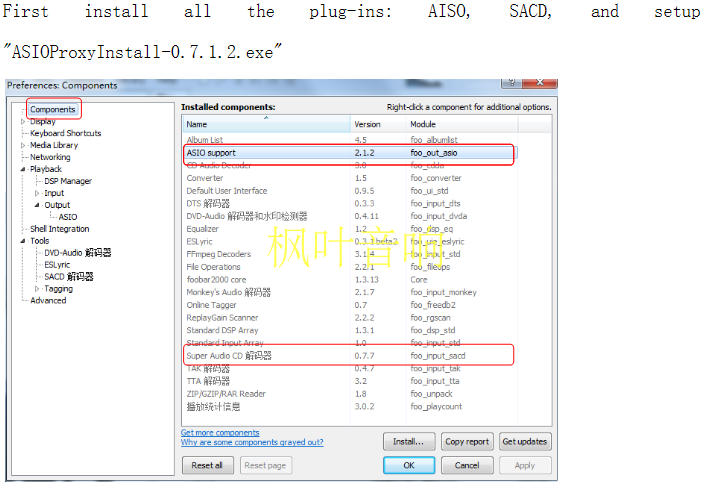
2.Install "ASIO Proxy Install-0.7.1.2.EXE file" in the folder "foo_input_sacd-0.7.1" in plugin package, as shown below.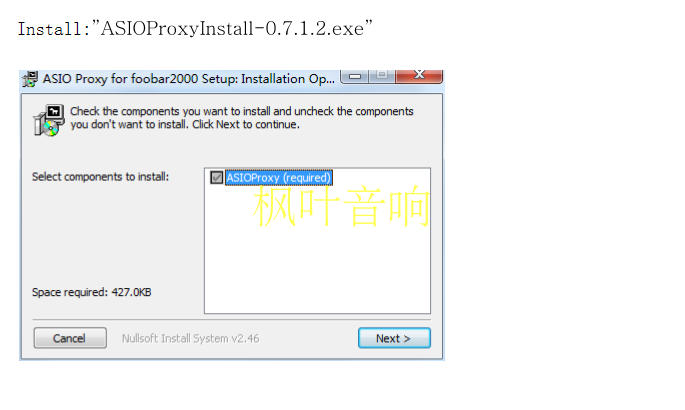
3.On the page for FOOBAR "Parameter Options", click "Play" --- "Output" on the left, and select output device on the right: ASIO:foo_dsd_asio, as shown below. (When player for FOOABR1.3.14 is used in the system for WIN10, output device selects "DSD:ASIO:XMOS USB AUDIO 2.0 ST 3004 ASIO 1.03").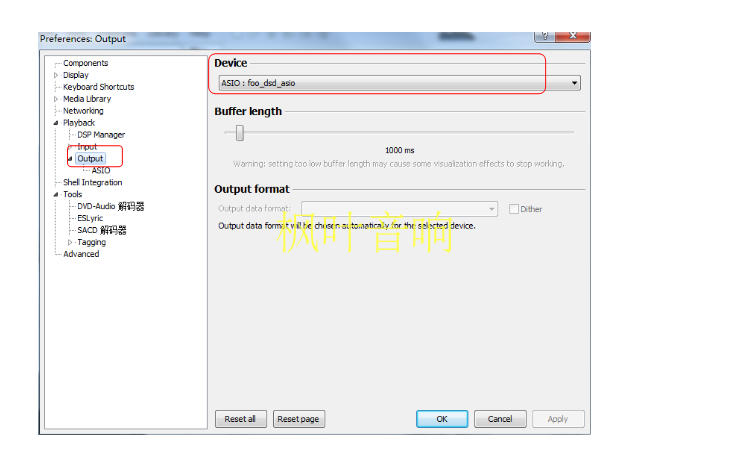
4.Click "ASIO" in "Output" drop-down menu on the left, double-click on the right: foo_dsd_asio, as shown below.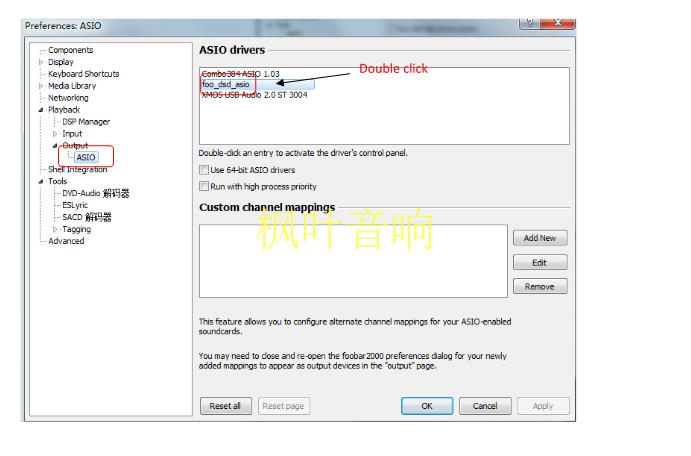
Double-click foo_dsd_asio and the menu that pops up is set and closed as follows.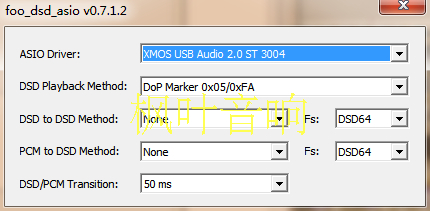
5.Click "Tools" on the left, select "SACD Decoder" in the drop-down menu. In the menu on the right, select "DSD" for the first item, and leave the rest unchanged, then press "OK". As shown below.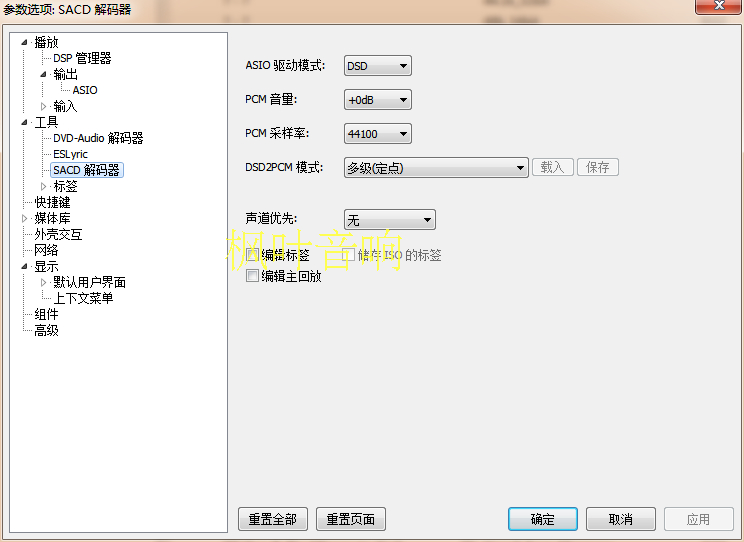
When playing DSD songs, you need to adjust the system volume for XMOS sound card to 100 to have sound, as shown below.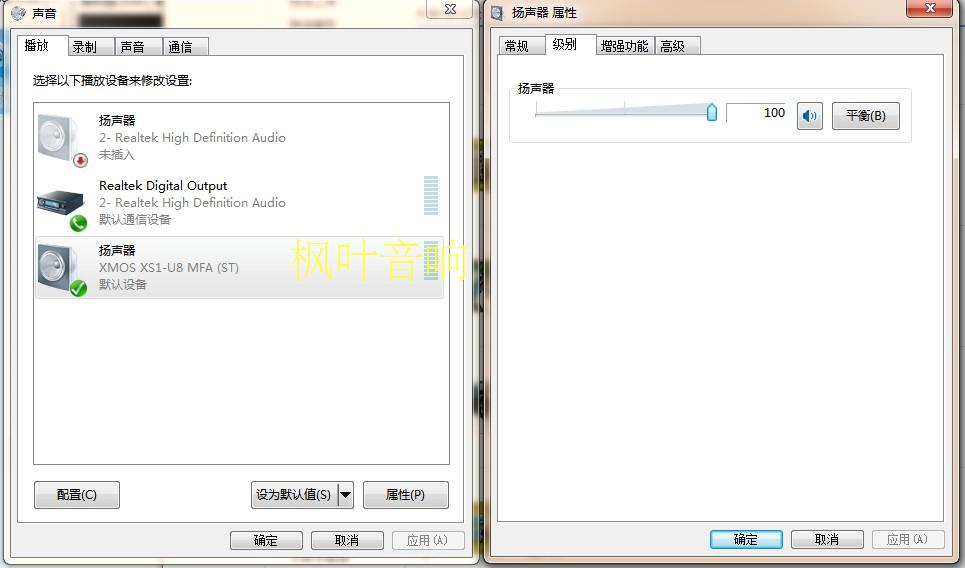
Package Included:
- 1 x Set of Headphone Amplifier DAC
Note:
- It is assembled and ready to use.