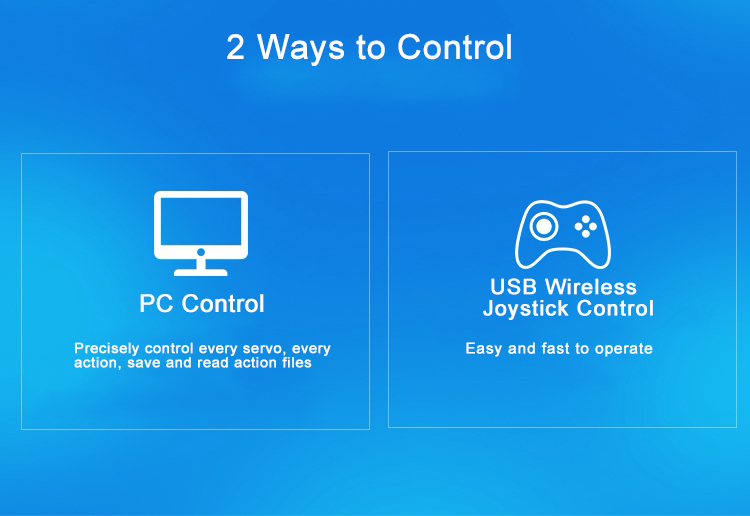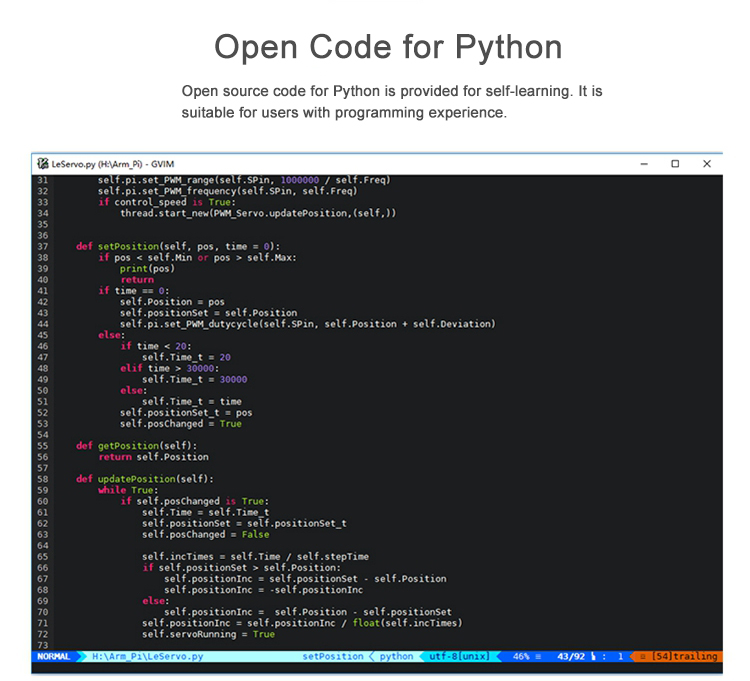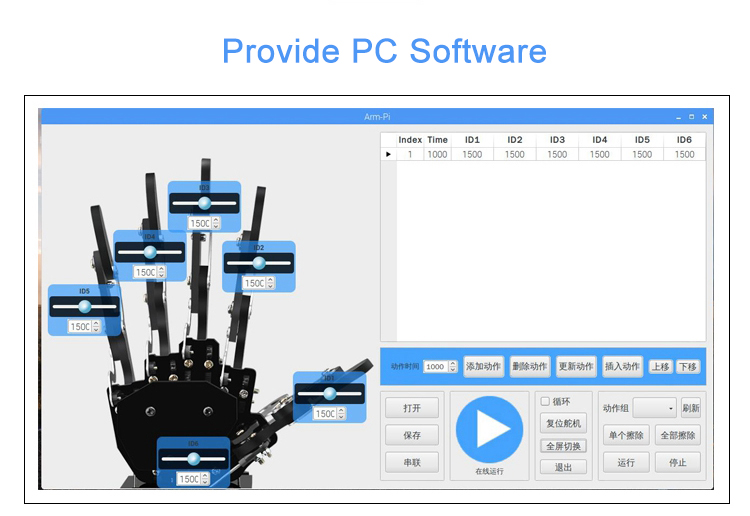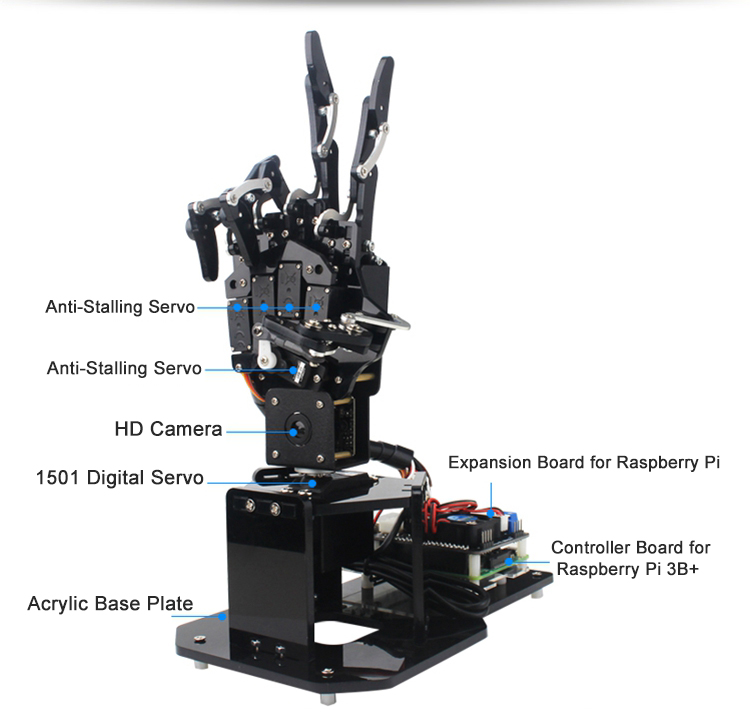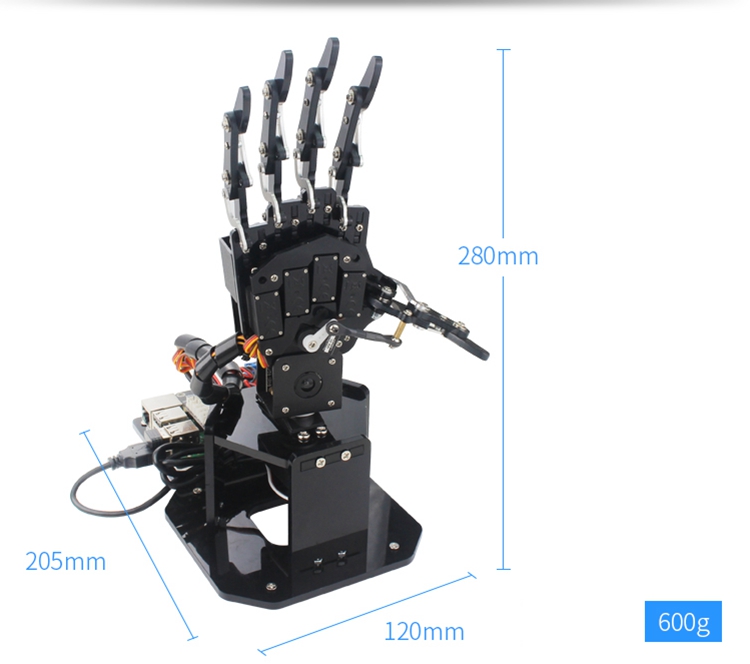| Quantity | 3+ units | 10+ units | 30+ units | 50+ units | More |
|---|---|---|---|---|---|
| Price /Unit | $421.40 | $412.80 | $399.90 | $382.70 | Contact US |
 ROBSTRIDE06 36N·m Integrated High Performance QDD Actuator Module Robot Arm Joint Motor with CAN to USB Debugging Module
$190.49
ROBSTRIDE06 36N·m Integrated High Performance QDD Actuator Module Robot Arm Joint Motor with CAN to USB Debugging Module
$190.49
 ROBSTRIDE06 36N·m Integrated High Performance QDD Actuator Module 3-Phase Robot Arm Joint Motor
$182.72
ROBSTRIDE06 36N·m Integrated High Performance QDD Actuator Module 3-Phase Robot Arm Joint Motor
$182.72
 ROBSTRIDE05 5.5N·m Integrated High Performance QDD Actuator Module Robot Arm Joint Motor with CAN to USB Debugging Module
$116.24
ROBSTRIDE05 5.5N·m Integrated High Performance QDD Actuator Module Robot Arm Joint Motor with CAN to USB Debugging Module
$116.24
Features:
- uHand2.0 (Intelligent Vision Edition) is an open source robotic palm for Raspberry Pi
- With multiple visual recognition functions, it can make corresponding gestures
- The finger is driven by the anti-stalling servo to avoid damage
- Ready to use: no need to assemble, you can use it immediately
Package Included:
- 1 x Robot Hand
- 1 x Robot Hand Base (for 4B/2G)
- 1 x Power Adapter
- 1 x Screwdriver
- 1 x Bag of Fixing Accessories
- 1 x Quick Start Guide
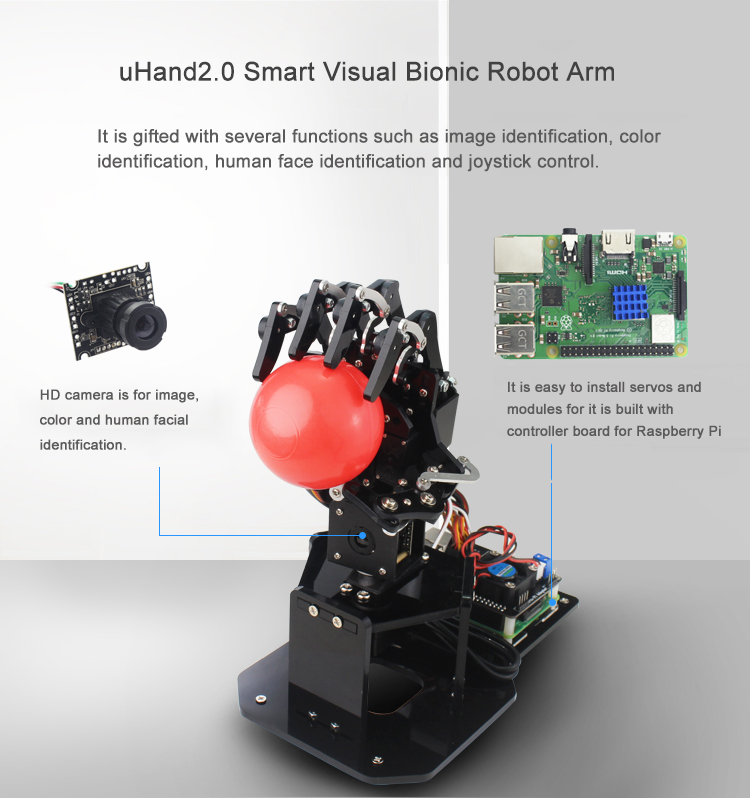
10 Ways to Play:
1. Rock-Paper-Scissors: The robot arm plays the game with people. And it can judge who win the game by the camera.
2. Tracking Ball: It can identify the blue ball, and rotate in the direction of the ball.
3. Bar Code Identification: It can identify customized bar codes and do the correspondent actions.
4. Gesture Identification: Identify and imitate the gesture of human being.
5. Ball Color Identification: It can identify and classify balls according to their colors.
6. Identifying Numbers of the Fingers
7. Facial Identification
8. Facial Tracking
9. Shape & Color Identification
10. Joystick Control
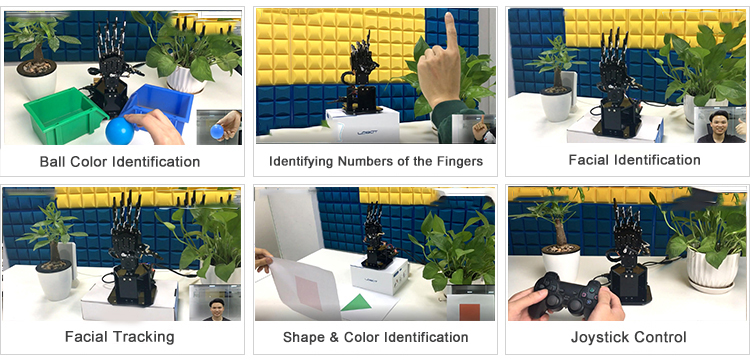



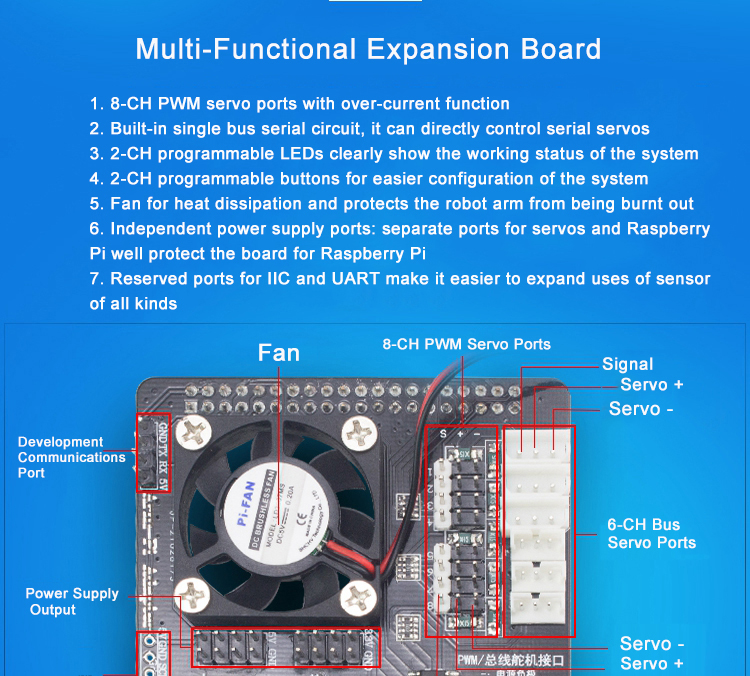
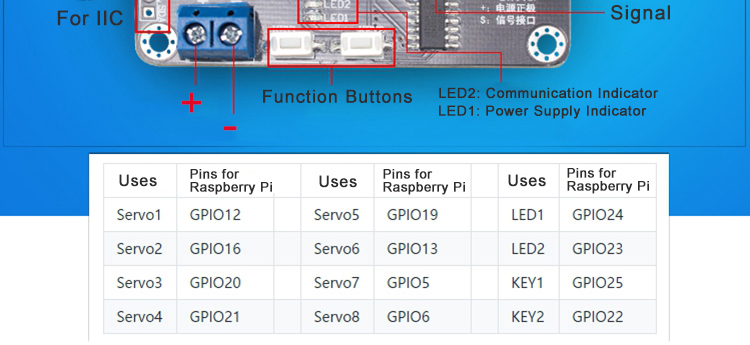
LED1: showing the working status of the arm (It flickers one time every two second)
LED2: showing the connecting status of WIFI (It flicker slowly in direct connection mode; It flickers quickly in local network)
KEY1: Reset WIFI (In local network mode, press it until the LED2 turns off, it will clear the WIFI account and password to enter direct connection mode. It does not work in direct connection mode.)
KEY2: Power OFF. (Press for 3 seconds or until LED1 or LED2 stop flickering. When it is off, LED1 and LED2 is still on with less lightness, now it is time to cut off the power.)