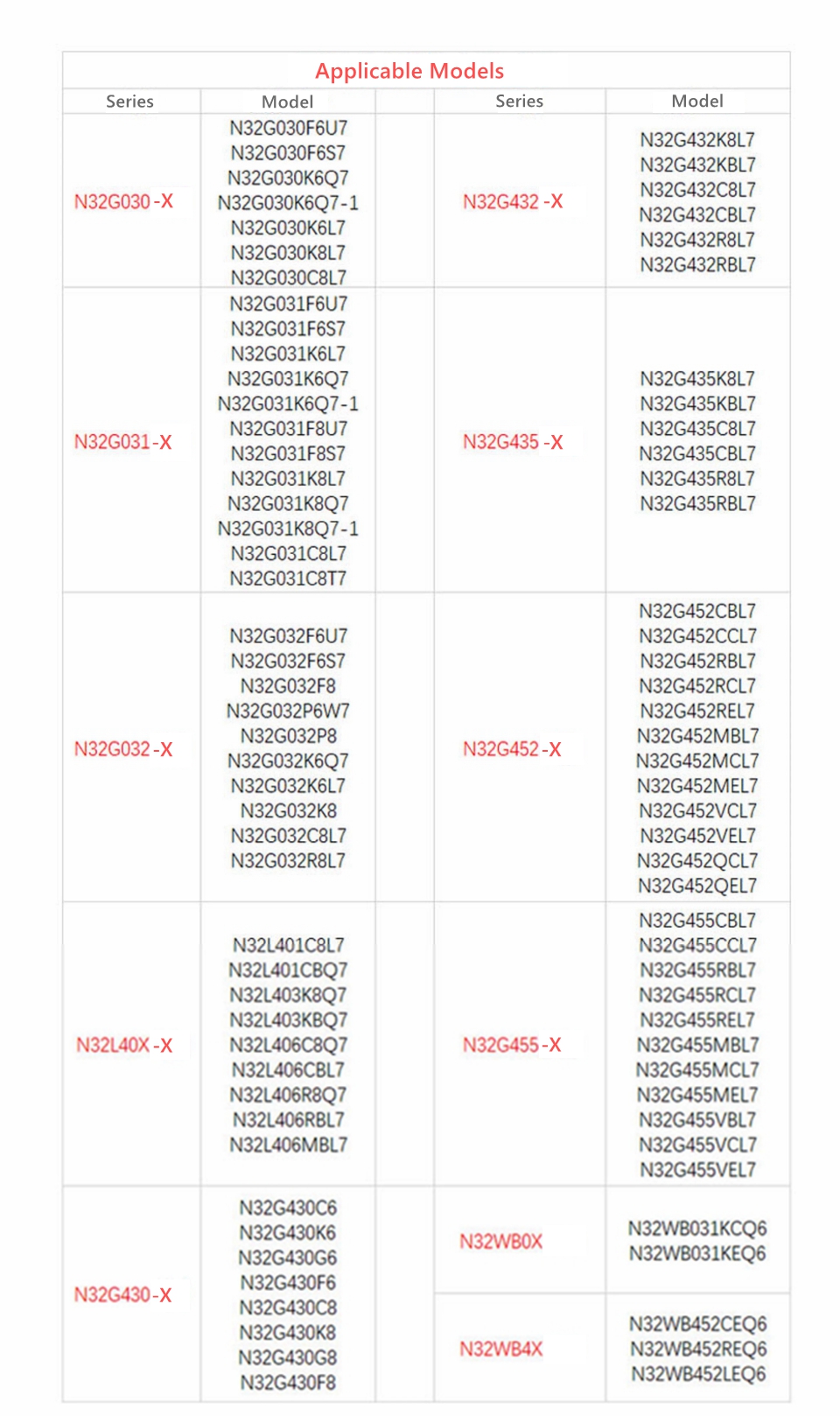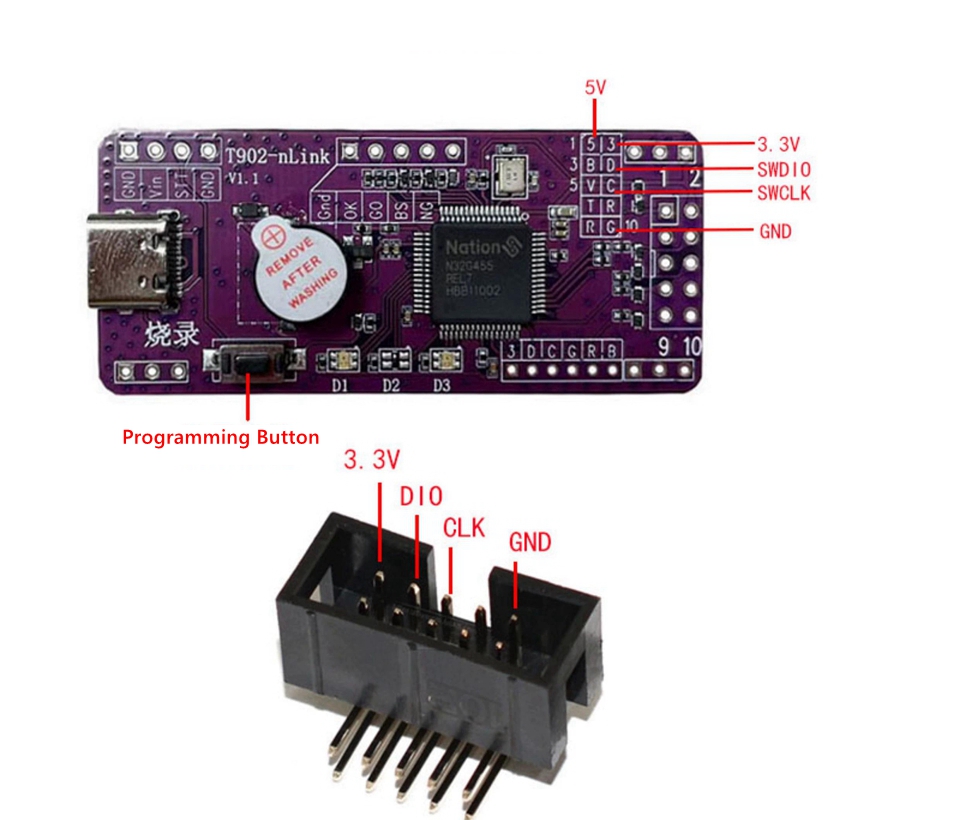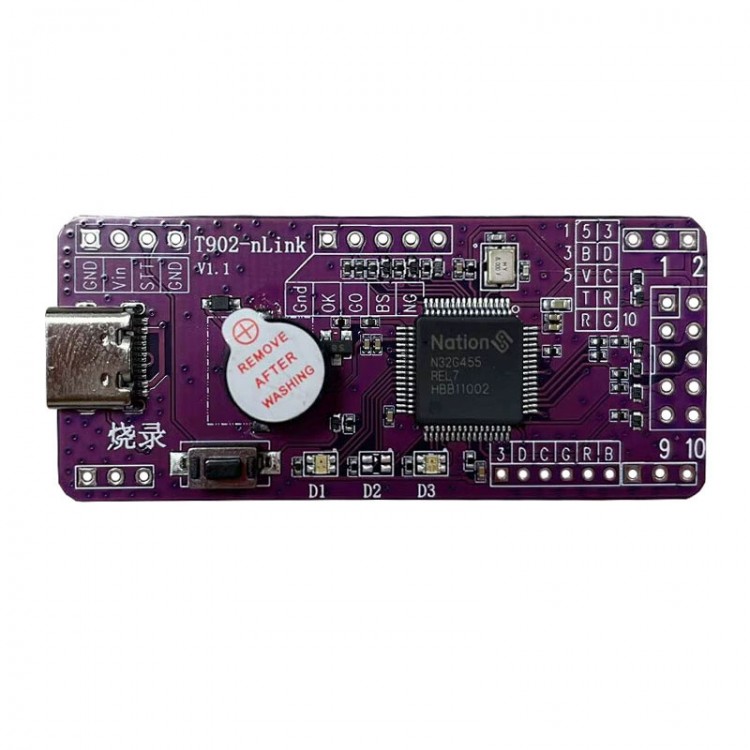
| Quantity | 3+ units | 10+ units | 30+ units | 50+ units | More |
|---|---|---|---|---|---|
| Price /Unit | $24.01 | $23.52 | $22.79 | $21.81 | Contact US |
 75T DMA Board + KMBOX + DMA Video Overlay DIY Programming Firmware Development Board for PUBGAPE
$226.40
75T DMA Board + KMBOX + DMA Video Overlay DIY Programming Firmware Development Board for PUBGAPE
$226.40
 35T DMA Board + KMBOX + DMA Video Overlay DIY Programming Firmware Development Board for PUBGAPE
$216.68
35T DMA Board + KMBOX + DMA Video Overlay DIY Programming Firmware Development Board for PUBGAPE
$216.68
 75T DMA Board + KMBOX Keyboard Mouse Controller DIY Programming Firmware Development Board for PUBGAPE
$97.33
75T DMA Board + KMBOX Keyboard Mouse Controller DIY Programming Firmware Development Board for PUBGAPE
$97.33
T902-Ns-Link V1.1 Offline Programmer N32 Downloader Support for UART/USB(DFU)/SWD(CMSIS-DAP) Communication Download
Description:
- Ns-link is the program download tool for N32G(WB)45x_FR, N32G(L)43x, N32L40x, N32G032, N32G030, N32G031, N32G430, N32A455, N32G401, and N32G003 series chips, which provides chip program download and related configuration functions, supports for UART, USB (DFU), SWD(CMSIS-DAP) communication method download, supports offline downloader project configuration, encryption, etc.
- Tool download: https://www.nationstech.com/index.php?m=content&c=index&a=lists&catid=111&siteid=1&cat_1=&cat_2=&ext=&key=%E7%83%A7%E5%BD%95
FAQ:
Q: Does the programmer have any upper computer software?
A: Download the software on the nationstech official website or contact customer service to send the information.
Q: What interface does the programmer use for offline programming and simulation?
A: SWD interface.
Q: My software interface is grayed out, why cannot I set it?
A: To check the SWD wiring issue, only 4 wires need to be connected, reset does not need to be connected. Please refer to the wiring diagram.
Q: How to determine whether the programming was successful?
A: If the buzzer rings once (with a beep) and the green light remains on, it indicates successful programming; If the buzzer sounds (Didi) and the red light flashes, it indicates that the programming has failed.
Q: Does it need to download the driver?
A: For Win10 and Win11 do not require a download driver, for Win7 needs to download.
Q: Some boards can be programmed at once, while others cannot be programmed in. What is the reason?
A: If you write a program with low power consumption and the chip is powered on in sleep mode, it cannot be written, then it is necessary to ensure that the chip is not programmed in sleep mode. When entering sleep mode, the SWD interface will be turned off, and if turned off, it cannot be written. You can only wake up and write again.
Precaution:
- Please check the wiring and set the correct parameters when using.
- Please contact our customer service to get the user manual and tools after payment.
Package Included:
- 1 x Programmer
- 1 x Connector
- 1 x USB Cable