
| Quantity | 3+ units | 10+ units | 30+ units | 50+ units | More |
|---|---|---|---|---|---|
| Price /Unit | $9.60 | $9.41 | $9.11 | $8.72 | Contact US |
 HSCanT 8Mbps High Speed USB to 4-Channel CAN FD Tool HPM5321 Support for SLCAN and GS USB Protocols
$47.82
HSCanT 8Mbps High Speed USB to 4-Channel CAN FD Tool HPM5321 Support for SLCAN and GS USB Protocols
$47.82
 PX Logic 32 32-Channel 1GHz 4G Storage USB3.0 Super High Speed Logic Analyzer with Accessory Kit
$220.81
PX Logic 32 32-Channel 1GHz 4G Storage USB3.0 Super High Speed Logic Analyzer with Accessory Kit
$220.81
 PX Logic 16 Pro 16-Channel 1GHz 4G Storage USB3.0 Super High Speed Logic Analyzer with Accessory Kit
$143.08
PX Logic 16 Pro 16-Channel 1GHz 4G Storage USB3.0 Super High Speed Logic Analyzer with Accessory Kit
$143.08
PowerWriter PWLINK2 Lite Emulator STM32 Programmer GD32 Downloader Debugger for MCU and Stlink
Information:
- Download PowerWriter host computer software: https://www.powerwriter.com/index/index/products.html?p=2&c=files&t=Client
- operation method for changing PWLINK2 Lite's compatible chips: https://docs.powerwriter.com/docs/faq/powerwriter/advance/pwlink2_lite_signature
- FAQ: https://docs.powerwriter.com/docs/faq
- Product Online Manual: https://docs.powerwriter.com/docs/powerwriter_for_arm/intro
- Instructional video: https://space.bilibili.com/543905613
- Download Cloud Programming Client (Remote Delivery and General Simulation Programming): https://www.icworkshop.com/user/clientDownload. Official address for https://www.stmcu.com.cn/hardwaredevelopmenttools/1651. Official demonstration: http://www.gd32mcu.com/cn/detail/289
Features:
- PWLINK2 Lite debugger for ARM: Stable and outstanding performance. You can replace any 5 groups of brand chips
- ESD protection and short circuit protection
- With a 22AWG cable for DuPont
- Support 5V bus/with serial port
- Support ICW multi-firmware encryption mechanism
- Three-way independent power supplies
- Support KEIL/IAR simulation debugging
- With CMSIS-DAP driver
- Support chips from many manufacturers and continuous free updates
- Mainstream: The debugger supports for CORTEX-M series chips. Compatible with DAPLINK full functions and supports mainstream development environments
- ITM: When debugging, fully functional ITM (SWOTRACE) can be enabled for easy user development
- UART: Standalone UART gives you flexibility in your development. It can be used to interact with the PC side and target chips in real time
- Offline: Flexible and versatile offline programming control (PWLINK is not supported. For PW200 and above models only)
- Safe: Flexible authorization control, full licensing functions, and the core code can be decided by users
- PC end: Constantly upgraded PC client with full functionality
- High speed: Adjustable communication speed up to 20MHZ. It is comparable to emulator for JLINK-V9
- Online: Support rich online functions, such as online Flash reading and erasing, verification, and option byte online reading and writing
- Remote: PowerWriter+ Remote Delivery enables contactless project delivery
Hardware Configuration:
- ESD protection and heat shrinkable tube against short circuit
- Original GD32F303 high-performance master controller for GigaDevice
- 2 original LDO independent power supplies (for TI), supporting 3.3V and 5V IO bus switching
- Integrated UART (USB to TTL) and RX & TX
- With a 10PIN 22AWG cable for DuPont
Security Mechanism:
- Full data hash communication, encrypted data monitoring, anti-injection and anti-dump
- One chip and one encryption, and SFI localization solution to reduce the loss of malicious firmware cracking
- Remote delivery: Contactless project delivery solutions throughout. Supports online, local, offline and remote delivery
- Multi-layer encryption: The core area of user data adopts multi-layer encryption and two-factor authentication to protect the security of user data
- Permission separation: Original authorization and programming permissions, separate solutions and provide high-strength solutions
- Online authorization: Rich and flexible online server authorization solutions, worry-free data. Support third-party authorization servers that can be accessed, and the authorization is fully customizable
Four Major Authorization Mechanisms:
1. Offline encryption: chip UID binding and custom matrix calculation
2. ICWKEY authorization: Realize authorization management and distribution through ICWKEY peripheral asymmetric encryption algorithm (PWLINK does not support)
3. Third-party authorization: Customers can deploy their own authorization servers and customize private algorithms with one click
4. Online authorization: Our online authorization center can generate ECDSA digital electronic certificates online, truly achieving one chip and one encryption
Two Firmware are Displayed when Loading Hex (S19):
Because the file belongs to multi-segment firmware, it is normal to have this situation, and you need to add firmware.
Multi-segment firmware, first section on demand, the reason is: developers use the segment definition in the project, or the sct file, and define the segment information, PowerWriter will automatically identify the segment inside.
Due to this sectional firmware, there will be dummy byte (padding bytes. All defaults to 0xff). When PowerWriter loads, it removes the default padding, only takes out the effective firmware length (which can increase the programming speed and avoid writing dummy byte during programming), and shows other blocks such as boot code, vector table, bootloader code, application/userdata/option byte, etc. to the user. Users can choose on demand, or load multiple times.
Attention: Segmented firmware can be added once through the merge add function. PowerWriter merges all segments by default. However, please note that if the firmware contains a segment that exceeds the Flash space, the system will prompt that the capacity is exceeded and the firmware cannot be added.
Virtual Serial Port Tool:
1. PowerWriter's virtual serial port function:
- Programmer functionality for PowerWriter
- Universal serial port for debugger mode
- It can also be used directly as an ordinary serial port
2. Serial port assistant:
PowerWriter client integrates serial port assistant, you can open the serial port assistant through the toolbar button and use it as a normal serial port tool
Attention:
- Hardware version V1.0 does not support virtual serial ports.
- Other serial assistant tools can be used.
Automatic Burner Docking:
It is necessary to connect the three machine signals of CTRL, OK, NG to coordinate burning. CTRL: control burning (low pulse start). OK: status output (output high) for programming success. NG: state output (output high) for burning failure. In idle state and busy state, OK and NG output are low; CTRL and button belong to the same signal input port, when starting the CTRL signal, it is equivalent to manually pressing the button, the burner enters the busy state, and the OK and NG lights will go out.
Specifications:
- Model: PWLINK2 Lite
- Input: DC 5.0V 1000mA
- Input Voltage: DC 3.3V; DC 5.0V
- Maximum Output Current: 700mA
Package Included:
- 1 x Main Unit
- 1 x Cable for DuPont


Supported Chips: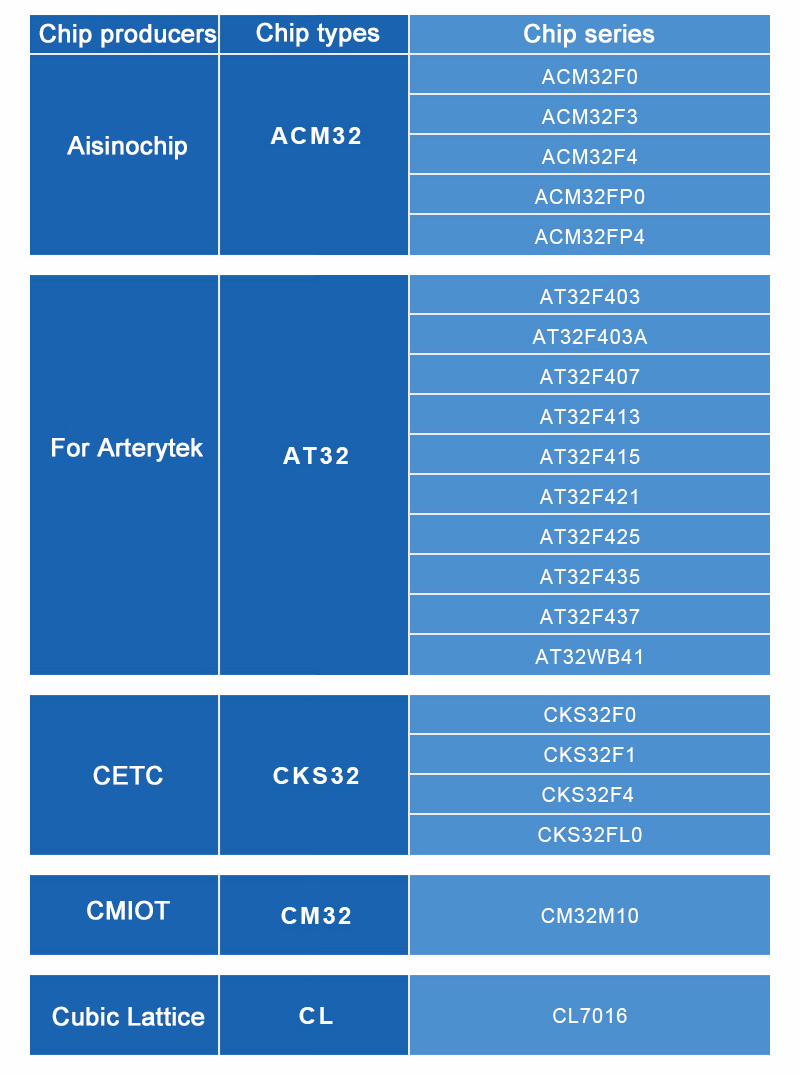
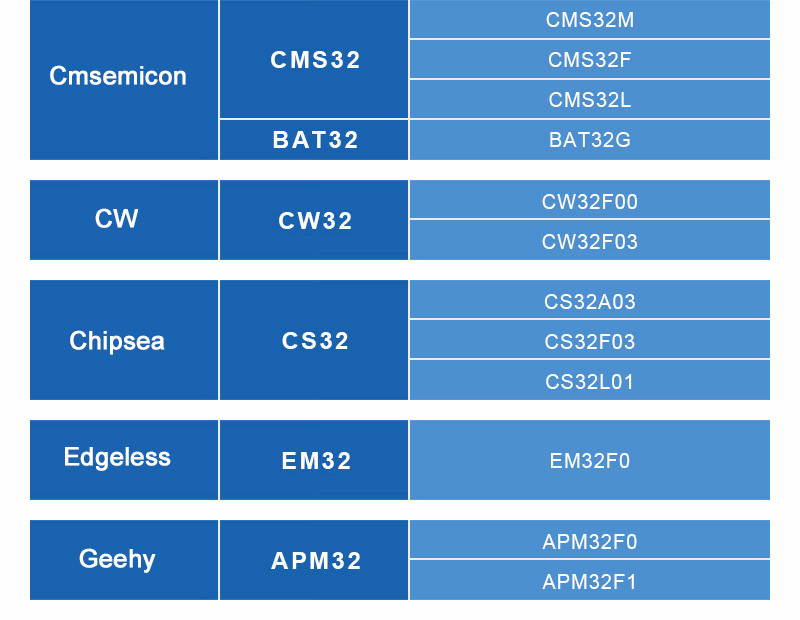
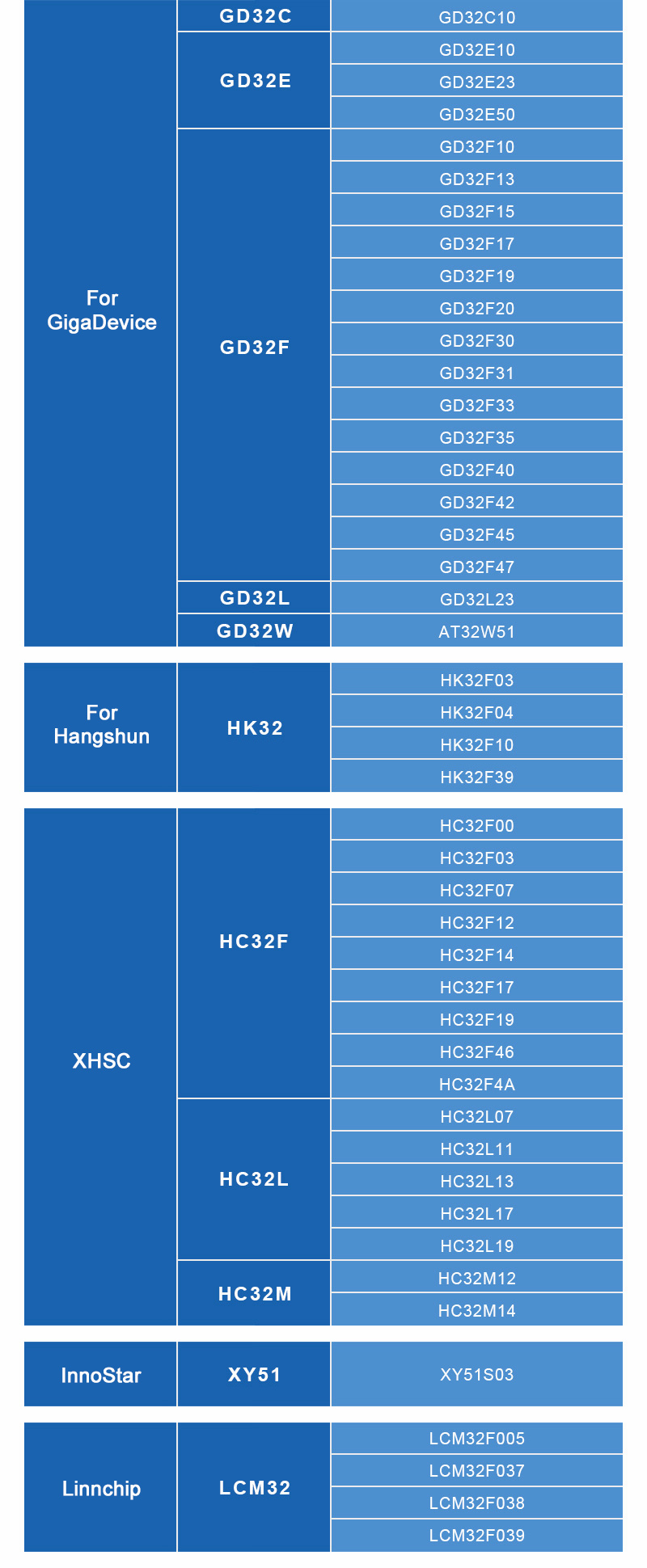
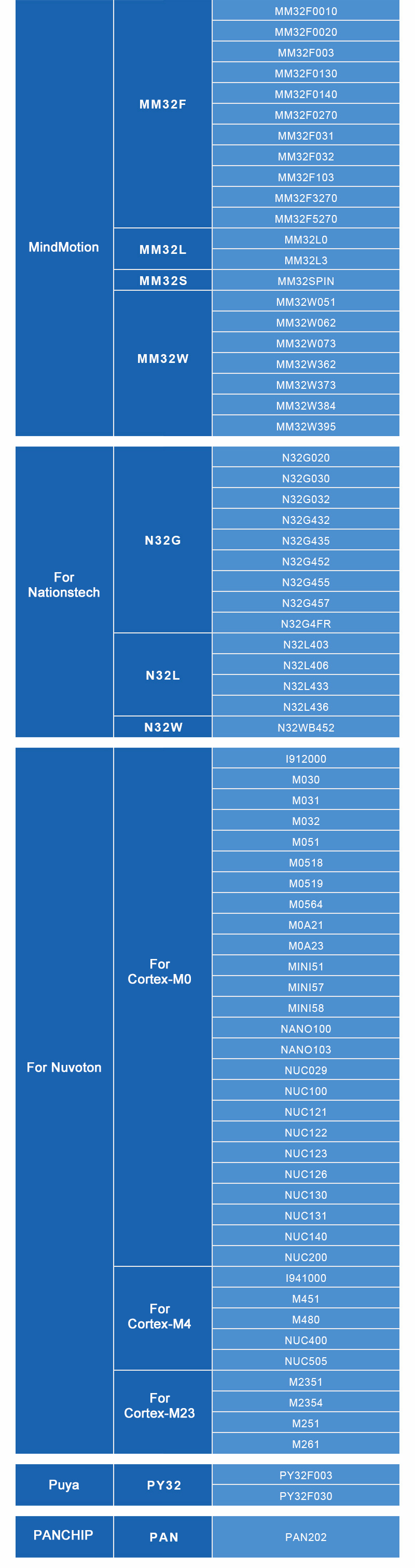
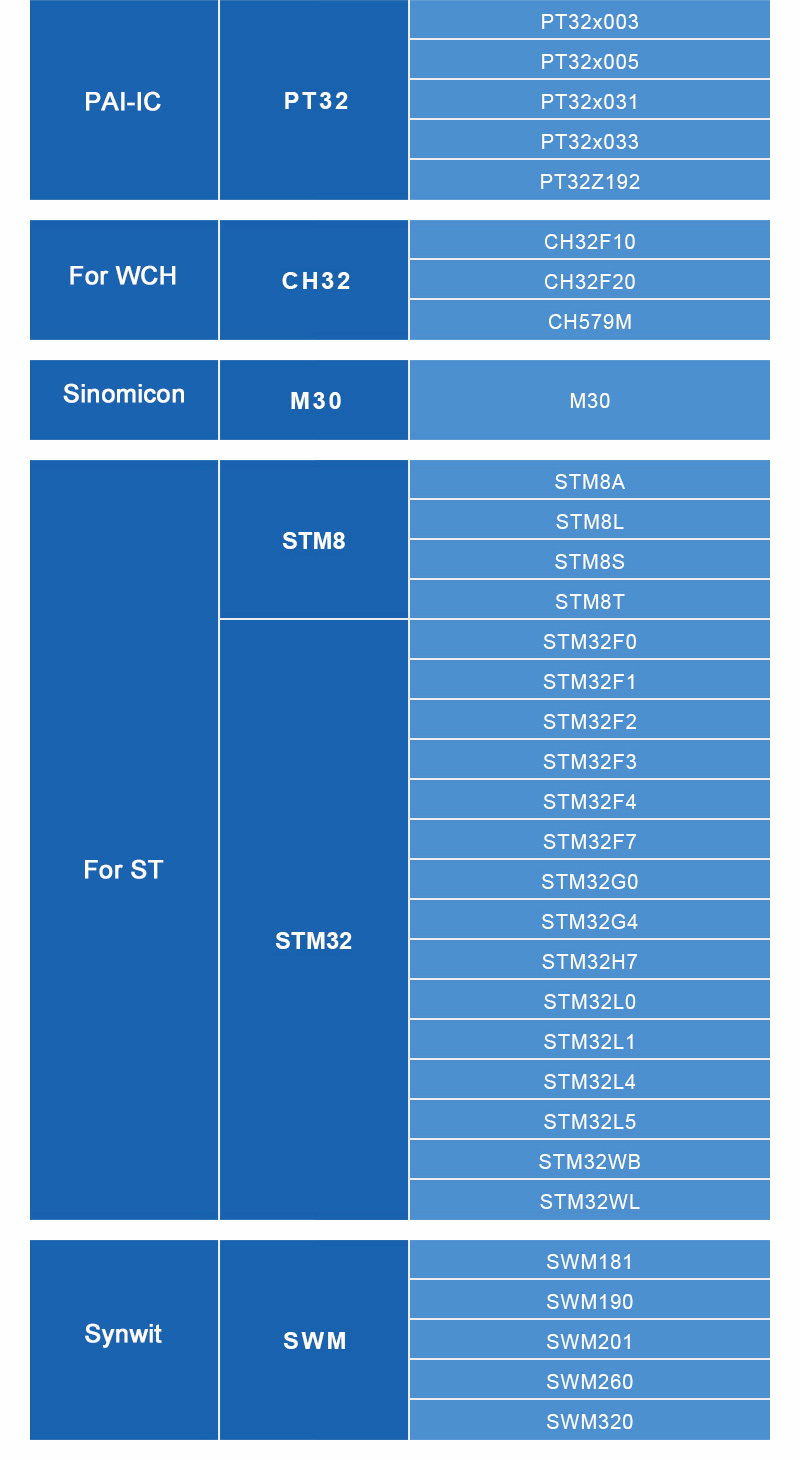
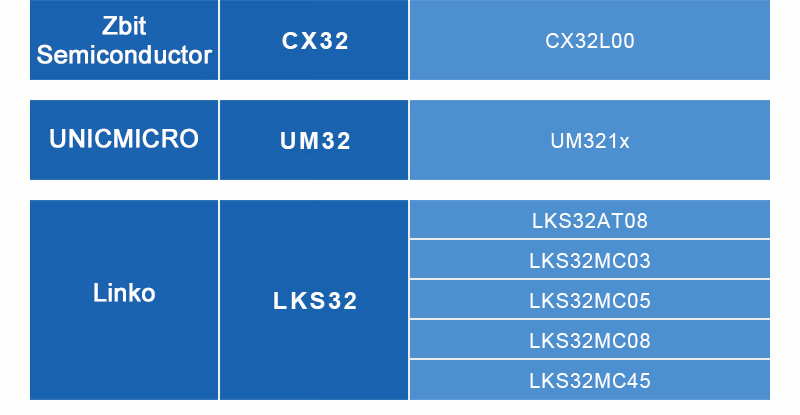
Interface Definition of PWLINK2 Lite:
Attention: With the programmer firmware update, the interface definition may be updated, and the interface definition of the current firmware version can be queried through the PowerWriter host computer software.
Keil/MDK Configuration: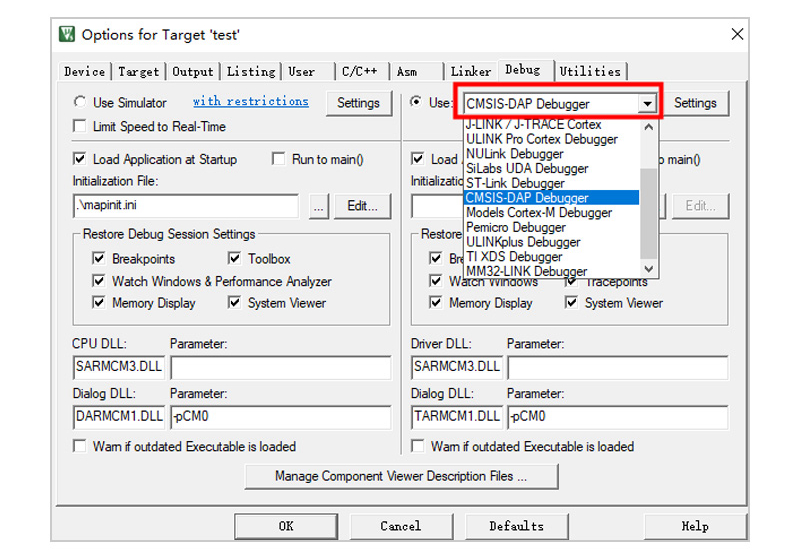
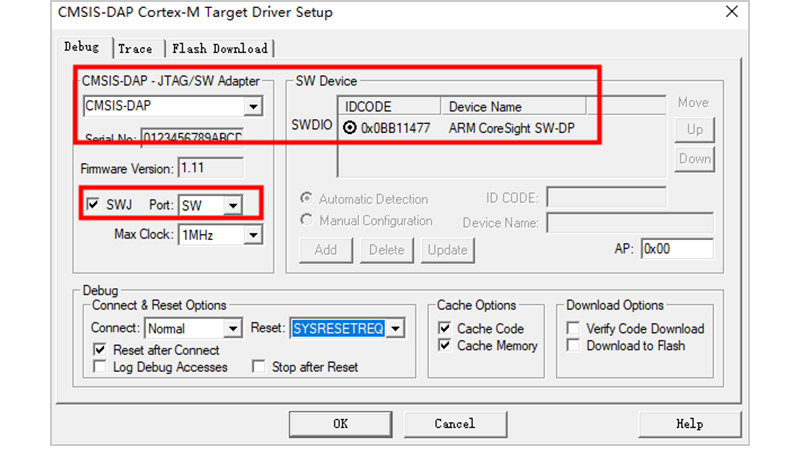
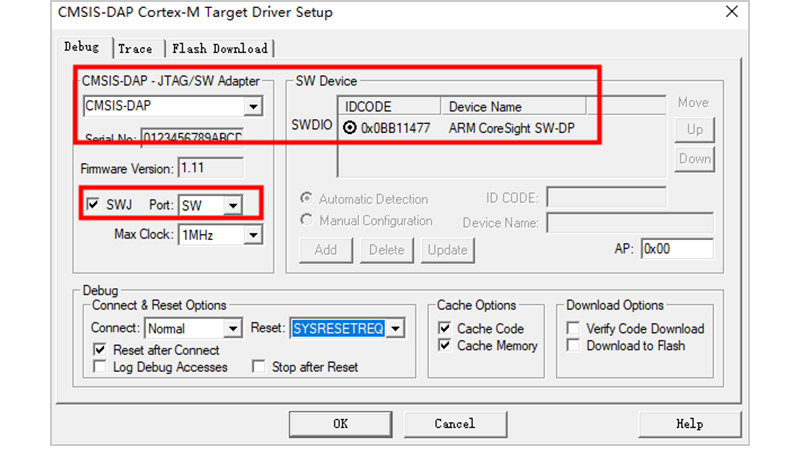
IAR Configuration: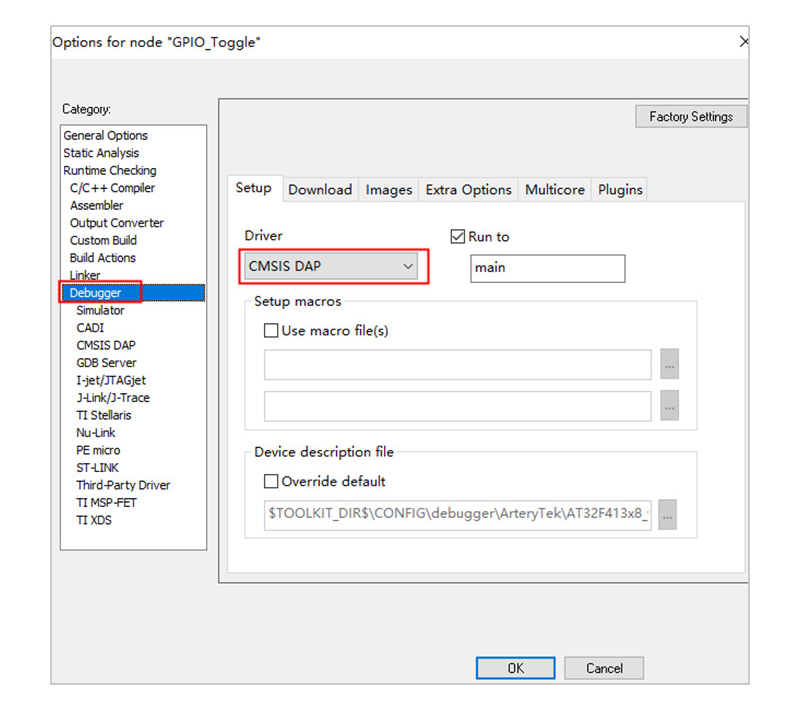
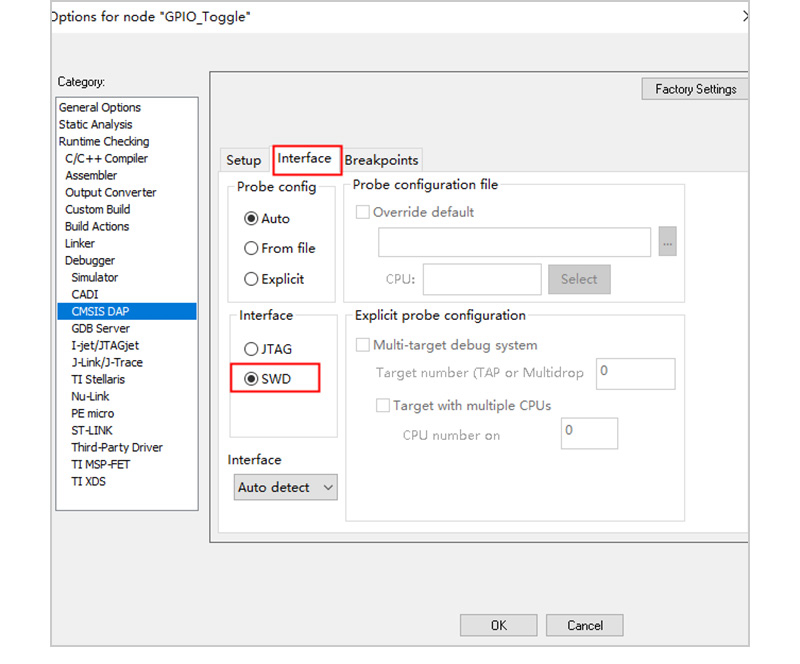
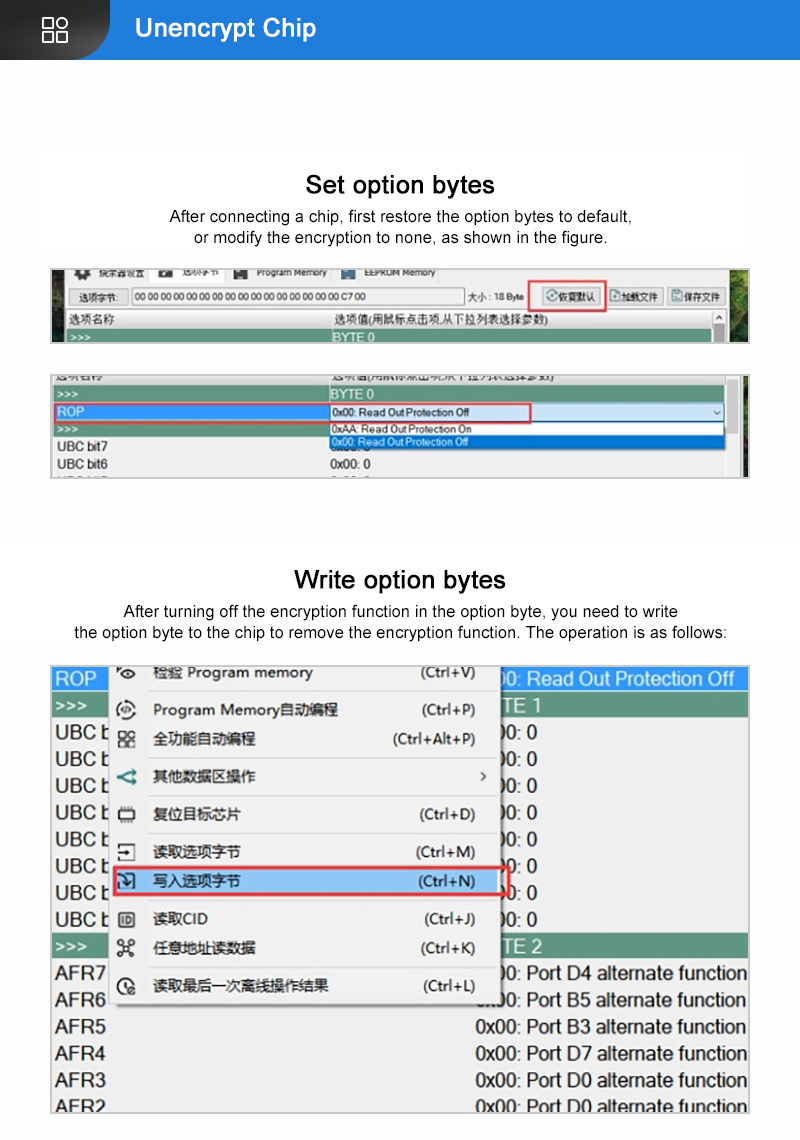
Example of Loading Firmware:
How to add user firmware?
On PowerWriter host computer software:
- Select the chip
- "Add Firmware" and "Apply Firmware" in "Program Memory"
- Click on full-featured automatic programming
- After the programming test is normal, you can save this project, and you can reopen for direct programming next time
As shown in the following figure:
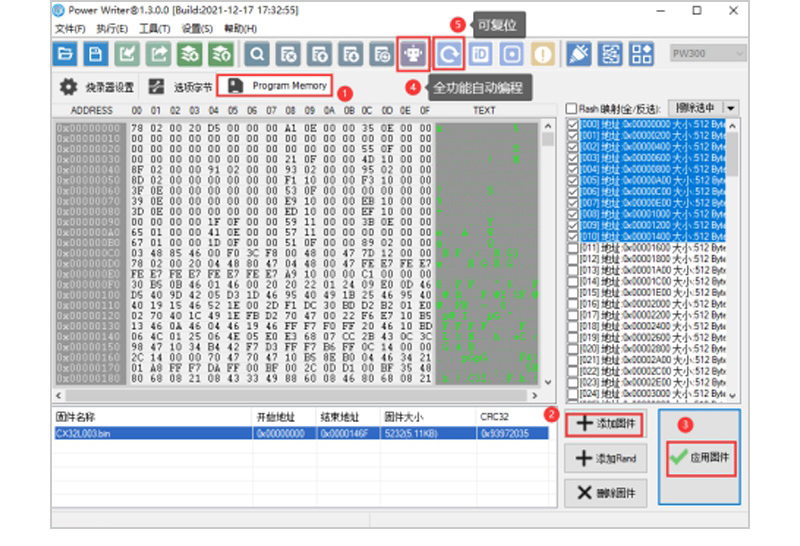
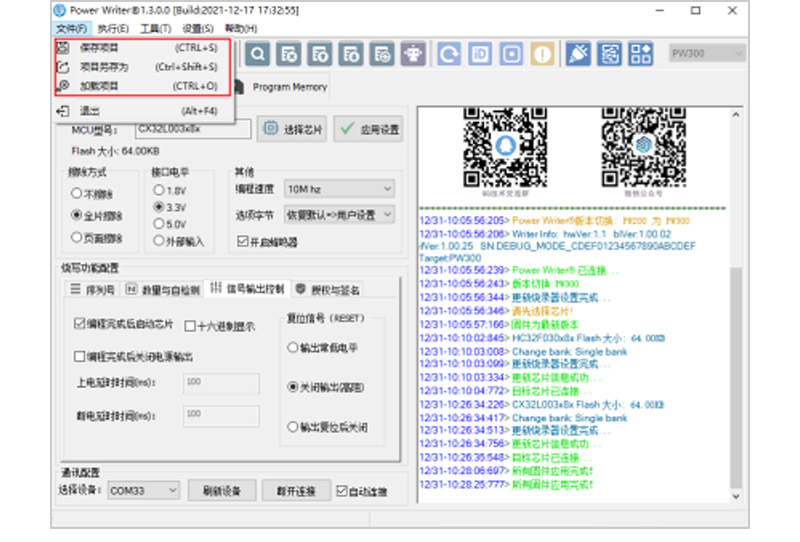
Documentation for other frequently asked questions:
- Summary of frequently asked questions: https://docs.powerwriter.com/docs/faq
- Handling of debugging unusual problems: https://docs.powerwriter.com/docs/faq/powerwriter/base/MDK-Debug
- Drive unusual problem handling: https://docs.powerwriter.com/docs/faq/powerwriter/base/error-connect-writer
- Chip connection problems: https://docs.powerwriter.com/docs/faq/powerwriter/base/target_connect
- Keil indicates that the device does not match: https://docs.powerwriter.com/docs/faq/powerwriter/base/device_mismatch
- Keil debugger failed: https://docs.powerwriter.com/docs/faq/powerwriter/base/debug_error
- Interface level setting: https://docs.powerwriter.com/docs/faq/powerwriter/base/Interface_level