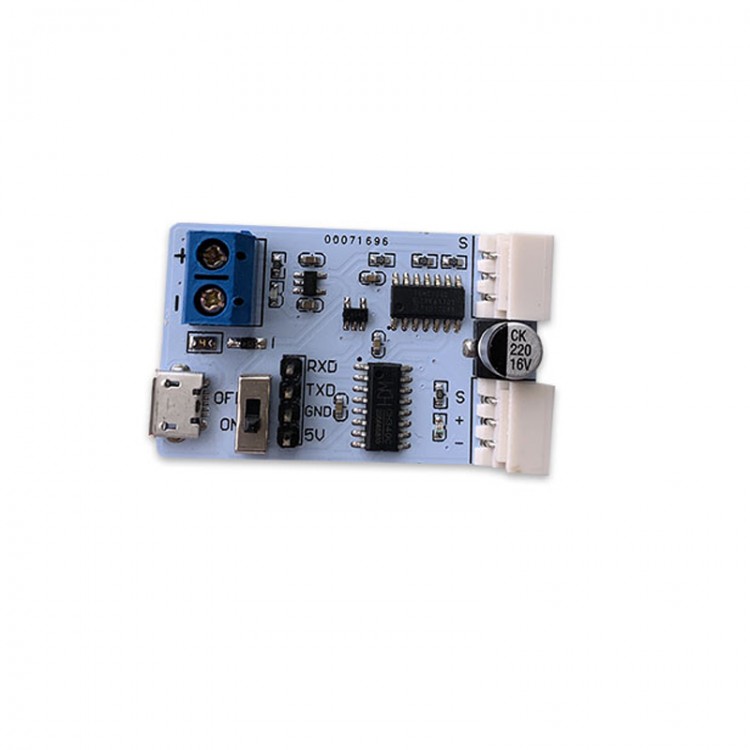
| Quantity | 3+ units | 10+ units | 30+ units | 50+ units | More |
|---|---|---|---|---|---|
| Price /Unit | $9.60 | $9.41 | $9.11 | $8.72 | Contact US |
 K20 20KG Low-Profile Underwater Servo Waterproof Servo Motor with 1.5m Cable and 5m Waterproof Depth
$56.32
K20 20KG Low-Profile Underwater Servo Waterproof Servo Motor with 1.5m Cable and 5m Waterproof Depth
$56.32
 K12 12KG Low-Profile Underwater Servo Waterproof Servo Motor with 1.5m Cable and 5m Waterproof Depth
$56.32
K12 12KG Low-Profile Underwater Servo Waterproof Servo Motor with 1.5m Cable and 5m Waterproof Depth
$56.32
 NANGU K-5 5KG Micro Coreless Servo Digital Servo (Waterproof & 21T 5mm Output Gear) w/ Gear Shift
$35.19
NANGU K-5 5KG Micro Coreless Servo Digital Servo (Waterproof & 21T 5mm Output Gear) w/ Gear Shift
$35.19
TS-315 Servo Adapter Board Test Board USB Setting Board for Bus Servo/Servo in Series/Parallel Servo
Description:
Because your servo only has a 1-line serial port, which serves as a receiving and sending port at the same time. It may be troublesome to use the servo on some microcontrollers, so using our converter board can convert the 1-wire serial port of your servo into an ordinary 2-wire serial port, which is convenient to use.
The USB interface can be directly connected to your computer, making it easy to use.
Package Included:
- 1 x Adapter Board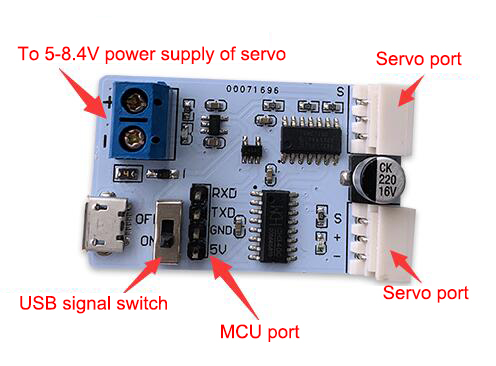
Software Setting Interface: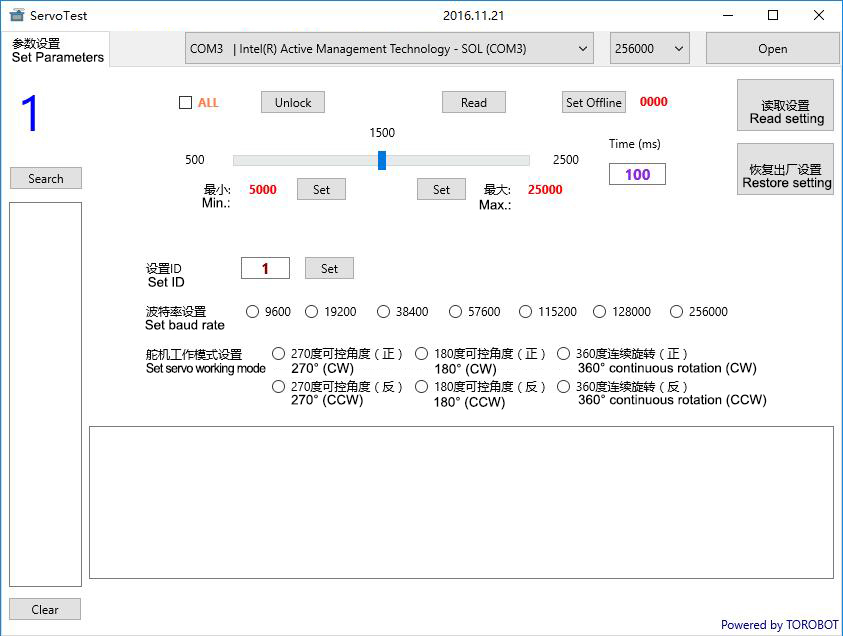
Some Buttons on the Software:
- Unlock: to release the torque of servo. At this time, you can manually rotate the servo.
- Read: to read the current angle of the servo.
- Set Offline: to set the initial position of servo (the servo will rotate to this position directly after power-on).
- Two Set buttons below the slider: to set the 2 extreme positions of the servo (leftmost and rightmost).
Steps for Usage:
- For the first use, you need to install the driver (CH341SER.exe). After installing the driver, you may need to unplug a USB cable and then plug it back in again.
- Then open ServoTest.exe computer setup software. Select the correct COM (with CH340 in the name) above the software, select 256000 (default) for the baud rate, and then click Open.
- You can click Search on the left side of the software to search for connected servos (the IDs of the default servos are all 1. The search function cannot be used when multiple servos with the same ID are connected.
Attention:
- For the first time, it is best to connect only one servo and modify the ID of the servo, so that the search function can be used in the future.