
| Quantity | 3+ units | 10+ units | 30+ units | 50+ units | More |
|---|---|---|---|---|---|
| Price /Unit | $11.47 | $11.23 | $10.88 | $10.41 | Contact US |
 FUZRR ES3000P Multifunctional Micro-controller 3-Wire Ground Resistance Tester 0-20Kohms High Precision Earth Resistance Tester
$275.47
FUZRR ES3000P Multifunctional Micro-controller 3-Wire Ground Resistance Tester 0-20Kohms High Precision Earth Resistance Tester
$275.47
 150W Multifunctional Bluetooth Battery Capacity Tester CC/CR/CP/CV/PT/BRT Intelligent DC Programmable Electronic Load
$59.21
150W Multifunctional Bluetooth Battery Capacity Tester CC/CR/CP/CV/PT/BRT Intelligent DC Programmable Electronic Load
$59.21
 FUZRR ES3090E 220A Loop Resistance Tester Micro-ohmmeter for High Voltage Switch Contact Resistance Measurement
$1,466.23
FUZRR ES3090E 220A Loop Resistance Tester Micro-ohmmeter for High Voltage Switch Contact Resistance Measurement
$1,466.23
USB Boost Converter USB Adjustable Power Supply Module Fan Speed Controller Output 1-30V 15W DP3A
Applications:
- High and low power fan governor
- USB adjustable desktop small power supply
- USB adjustable charging cable
- Router backup power
- Mobile power base
- USB adjustable boost cable
- Use with charge banks as mobile adjustable power supply
Note:
- Electronic knowledge is highly recommended.
- It is powered by a 5V charging power adapter. With input over 4A, the module can output 15W. (considering the voltage drop on USB cable and the module conversion efficiency, etc.). It is difficult to realize with an ordinary 5V adapter. Therefore, the module adds a fast charge triggering function, which can make an adapter to output high voltage or high current. Fast charge function only supports chargers or charge banks with quick charge protocols.
Fast Charge Application:
1.Long press TRIG button for more than 2s and release it to enter fast charge protocol selection interface. LCD screen will display protocol name.
2. Short press TRIG to select QC2.0, QC3.0, AFC, FCP, SCP, AUTO, OFF. Short press ON/OFF or SELECT button can trigger the related protocol. If it is successful, it will display OK, FC blue light is on. Otherwise, it will display Err, FC blue light is off.
3. Press and hold TRIG button for more than 2s to exit the fast charge protocol interface. The set protocol will be triggered every time when it is power on.
4.If you do not know which protocol your charger supports, you can select AUTO mode, and the module will automatically select a protocol to match. If you do not want to use this function, you can choose OFF mode.
Features:
- LCD displays input voltage, output voltage, current, power, capacity statistics. Voltage resolution 0.01V and current resolution 0.001A.
- USB female output port makes it easy to connect USB interface devices such as USB fan.
- Screw-free quick connection terminal, push-type wiring. Easy wiring, requiring no screws.
- When setting current limit (constant current), no short-circuit or multimeter is required, and the current limit value can be directly displayed.
- Smart Quick Charge Function: It solves the problem of insufficient power supply caused by USB input port. Support for QC2.0 3.0, FCP, SCP, AFC and other mainstream fast charge protocols. Automatic quick charge mode can be set or not to set according to your needs.
- High power 15W & 2A current can be used for fan speed regulation, desktop power supply, adjustable charger, router power supply, etc.
- Adjust output voltage arbitrarily, limit the current 0-2A (Wide input 4-13V, wide output 1-30V adjustable, with short-circuit protection).
- Can be used as a USB charging cable. Adjust charging voltage and maximum charging current arbitrarily (With constant current, anti-backflow to meet your needs).
- Multiple Protections: Short-circuit, over-current, over-temperature, over-power, over-voltage protection, charging anti-backflow protections).
Specifications:
- Input voltage: 4-13V (3 input interfaces: USB male port, MicroUSB, TYEPE-C)
- Output voltage: 1-30V (easy-wiring terminal output, USB female output. Attention: These two are directly connected, please carefully check the output voltage before plugging in your USB device)
- Output current: 0-2A (The output current in constant voltage mode is adaptive according to load size, which is not adjustable. If you set current limit to 1A, it will automatically enter constant current mode and output 1A maximum when load current is greater than 1A)
- Output power: less than 15W (When the output power is greater than 15W, the output is automatically turned off and OPP is displayed. After reducing load power, press ON / OFF button to solve the problem). When input current is too large, it may not be able to work for more than 10W for a long time due to temperature protection
- Voltage display: Resolution 0.01V; default precision about ±0.1V. There is no reservation for customers to calibrate themselves.
- Current display: Resolution 0.001A; range 0-2.2A; default precision about ±0.05A. There is no reservation for customers to calibrate themselves.
- Power display: 0.00W-15.0W
- Temperature protection: When power component's temperature is higher than 110℃, it will enter OTP protection. After reducing load power, press ON / OFF button to solve the problem. (For long-term work within 10W, it generally does not enter OT protection. When input current is greater than 3A, over-temperature protection may be entered during long-term work, even if it does not reach 15W. Recommended to use an adapter with fast charge function)
- Working current: about 30mA
- Charging anti-backflow: Yes
- Short-circuit protection: Yes
Package Included:
- 1 x Adjustable USB Power Supply Module 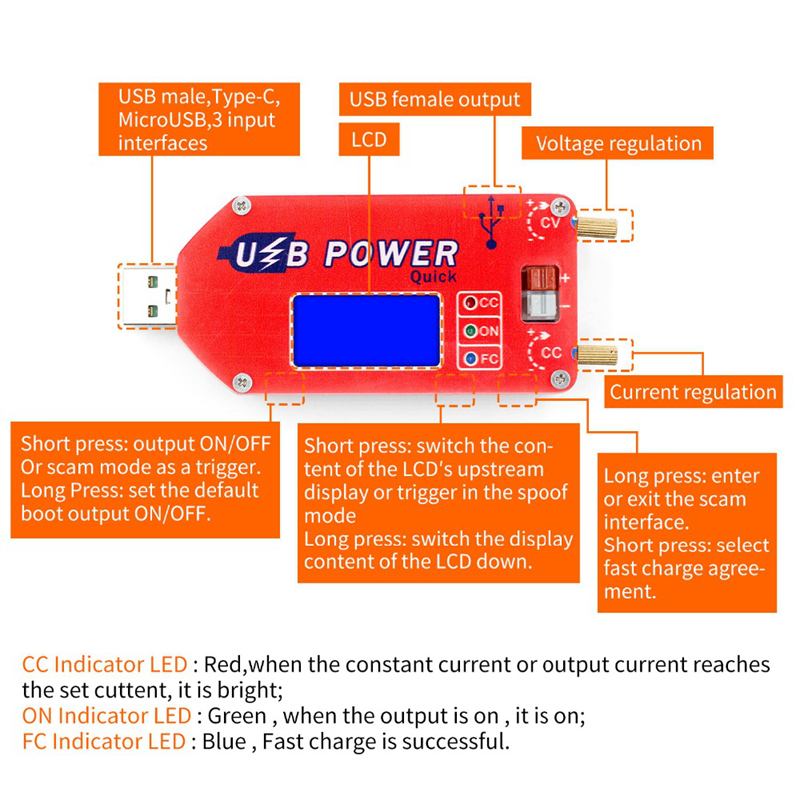

Buttons:
SELECT Button:
Short press the button to switch displaying input voltage and output voltage. In fast charge protocol selection mode, fast charge is triggered. Long press the button to switch displaying output current, output power, and capacity statistics.
ON / OFF Button:
Short press the button to control the output terminal ON/OFF. In fast charge protocol selection mode, fast charge is triggered. Long press the button to set the default output ON/OFF. Press and hold for more than 3s, and then release. Display ON means that there is output by default every time when it is power on. And display OFF means that there is no output by default every time when it is power on.
TRIG Button:
Long press to enter or exit fast charge protocol selection interface. Short press to select fast charge protocols.
Encoder Knobs:
- CC Current Adjustment Potentiometer: Turn clockwise to increase current limit. When load current reaches the current limit, it enters constant current state. (Please note that it is not possible to increase the output current by simply adjusting the potentiometer. In constant voltage state, output current depends only on your load and changes according to the load).
- CV Voltage Adjustment Potentiometer: Turn clockwise to increase output voltage.
Indicators:
- CC: Constant current indicator. It is lit (red) when there is constant current.
- ON: Output status indicator (green).
- FC: Fast charge indicator (blue light). It is always lit when it enables fast charge protocols.
Input & Output Ports:
- 3 Input Interfaces: On the left side, there are USB male port, Micro USB, Type-C inputs.
- Output Interfaces: On the right side, there are USB female port and fast-wiring output terminal. The voltages of the ports are the same, for they are connected directly. 