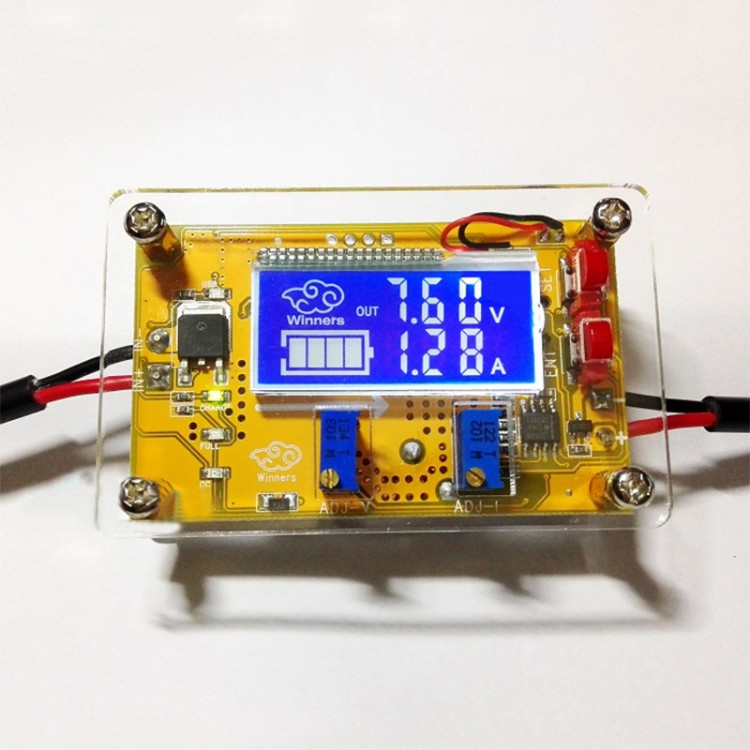
| Quantity | 3+ units | 10+ units | 30+ units | 50+ units | More |
|---|---|---|---|---|---|
| Price /Unit | $11.33 | $11.10 | $10.75 | $10.29 | Contact US |
 SUP-C703S Signal Generator & Process Calibrator – mA, V, Ω, RTD, Thermocouple Output & Measurement
$156.44
SUP-C703S Signal Generator & Process Calibrator – mA, V, Ω, RTD, Thermocouple Output & Measurement
$156.44
 6000A 20µH Air Core Inductor for Dual Pulse Testing and High-Performance Electrical Experiments
$86.76
6000A 20µH Air Core Inductor for Dual Pulse Testing and High-Performance Electrical Experiments
$86.76
 DP8000 Max IGBT Pulse Generator with Internally Integrated IGBT Driver (Air Core Inductor Included)
$384.16
DP8000 Max IGBT Pulse Generator with Internally Integrated IGBT Driver (Air Core Inductor Included)
$384.16
WD3205 5A Adjustable DC-DC Step Down Power Supply Module CV CC LCD Screen w/ Shell Unassembled
Version Introduction:
- The module comes with a shell kit. Assembling is needed.
- It is designed without a fan. If it is needed, you can contact us to buy the version with a fan.
Attention:
Please read introductions carefully before use. The module has passed tests before delivery. After receiving the goods, please browse its wiring method first, and then power on to test before soldering.
Calibration Instructions:
The module has a calibration function, so don't worry about inaccurate measurement display. If you find that the display is inaccurate, you can use the following method to calibrate. After receiving the product, it is recommended to perform a calibration according to the following method.
Voltage Calibration:
In the case of power failure, press and hold "SET" button, power on, enter voltage calibration mode, LCD screen starts to flash. Release the SET button, press the "SET" button to increase, "OK" to decrease. And after calibration, it is correct input terminal voltage. For example, if input voltage is 12.65V, adjust the current voltage to 12.65V. It is automatically saved after 2 seconds, and the calibration is completed when the power is turned off!
Special Note:
Some customers say the output voltage cannot be adjusted when they first receive the products. Because the default output voltage of the module is about 20V when it leaves the factory. When you encounter this kind of problem, please turn ADJ-V potentiometer counterclockwise for more than 10 turns until the voltage value changes, and then you can adjust the voltage normally when you use the module again.
Features:
- 5A DC adjustable step down power supply module.
- LCD screen with voltage and current dual displays.
- Powerful power supply module with crystal shell.
- With USB interface, it meets your needs in most scenarios.
- Additional fan openings on the bottom of the module housing can be used to install fans for heat dissipation.
- Including 2pcs thicker acrylic boards, 8pcs copper pillars, 8pcs fixing screws to install the shell. With hollow design, it helps heat dissipation. The copper pillars used in the shell are gradually replaced with higher-cost nylon pillars, which are insulated, anti-corrosive and lighter.
Attention:
USB output voltage is the same as the module output voltage. When the USB indicator light is off, USB has no output. When the USB light is on, the 5V output is not fixed. Please make sure that the voltage is adjusted to 5V before charging the USB device. If the voltage is higher than 5.5V, the screen will flash to remind users to adjust the voltage, otherwise it may damage your device. USB output is turned off by default when it is powered on to ensure that the device will not be damaged when the USB is inserted by mistake.
Module Parameters:
- Input voltage: DC 6V-32V
- Output voltage: DC 1.5-32V continuously adjustable (can only be used as a step-down module, the input must be greater than the output 1.5V)
- Output current: adjustable, up to 5A (recommended to be used within 4.5A, it is better to strengthen heat dissipation when it exceeds 3A or 35W! It is recommended to add a small fan at the input end! Constant current requires output voltage above 2V to adjust. Current adjustment only works under the constant current state. If you use it to charge a mobile phone, the current adjustment does not mean that the mobile phone is charged as much. The constant current is mainly used to directly limit the current limit of low internal resistance battery charging or LED working current limit, etc. Battery is not included.)
- Output power: maximum 75W (recommended to use within 50W, please reduce the power when using large pressure difference)
- Working temperature: -20 to 70℃ (pay attention to the temperature of the power tube when using, please strengthen heat dissipation if it exceeds)
- Working frequency: 180KHz
- Conversion efficiency: up to 96%
- Short circuit protection: Yes, the constant current value currently set
- Over-temperature protection: Yes (automatically shut down the output after over-temperature)
- Input reverse connection protection: Yes
- Output against backflow: Yes
- Installation method: 8pcs copper pillars, 8pcs 3mm screws
- Wiring mode: Wiring terminal or welding terminal, VIN is input, VOUT is output
- Module size: 65.6 x 40 x 25mm (LxWxH)
Package Included:
- 1 x Set of Step Down Power Supply Module
Note:
- It is needed to assemble the shell by yourself.
- Items with PCB boards in Green or Yellow will be delivered at randomly. There are two colors of the boards, while the functions are the same. Please make sure that you don't mind before purchasing. Thank you for your understanding!
- Battery is not included in the package.

Setting Instructions:
The setting key can set display modes, which is divided into four types:
1. F-0 mode: display output voltage;
2. F-1 mode: display input voltage;
3. F-2 mode: alternately display input and output voltage;
4. USB mode: display USB output voltage and turn on or off the USB output;
Instructions for Use: Press "SET" key to cycle through 4 display modes, the corresponding indicator will be on or off. Press "OK" key to save and exit, and press "OK" key alone to turn on and off the backlight of LCD screen.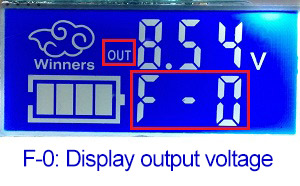

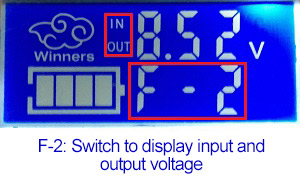
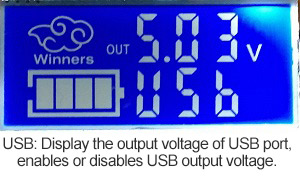
Application Range:
Only when the actual load output current is greater than the set current, it is in constant current mode and constant current is adjustable. Otherwise it will work in a constant voltage state, when the current is adjusted to 2A, it does not mean that any connected equipment will become 2A. Only when output voltage is above 2V, constant current will take effect!
1.Used as an ordinary step-down module, with over-current protection:
(1) Adjust "ADJ-V" to make the output voltage reach the voltage value you want;
(2) Directly short-circuit the output terminal of the module (find a thick wire or tweezers to short-circuit the output terminal. Note: Do not adjust the voltage when short-circuiting) At this time, adjust "ADJ-I" so that the displayed current value reaches the preset over-current protection value; or after connecting a load, the current can also be adjusted. (For example, the current value displayed by the on-board ammeter is 4A, then the maximum current of the module is limited to 4A, and the constant current red indicator light is on when the current reaches 4A.)
(3) Connect a load and work.
2. Use as a battery charger:
(1) Determine the floating voltage and charging current of a battery; (If the lithium battery parameter is 3.7V/2200mAh, then the floating voltage is 4.2V and the maximum charging current is 1C, which is 2200mA)
(2)Under no-load conditions, adjust "ADJ-V" to make the output voltage reach the float voltage;
(3)Directly short-circuit the output terminal of the module (Find a thick wire or tweezers to short-circuit the output terminal. Note: Do not adjust the voltage when short-circuiting). At this time, adjust "ADJ-I" to make the displayed current value reach the preset charging current value; or you can adjust the current after connecting a load.
(4) The default current of light change is 0.1 times the charging current. (The current of a battery is gradually reduced during charging process, and gradually changes from constant current charging to constant voltage charging. If the charging current is set to 1A, then when the charging current is less than 0.1A, the yellow light of charging indicator is off, and the blue light of charged indicator is on, and the battery is fully charged at this time)
(5) Connect a battery and charge it.
3. Use as a constant current LED drive module:
(1) Determine the operating current and maximum operating voltage you need to drive a LED;
(2) Under no-load conditions, adjust "ADJ-V" to make the output voltage reach the LED operating voltage;
(3) Directly short-circuit the output terminal of the module (Find a thick wire or tweezers to short-circuit the output terminal. Note: do not adjust the voltage when short-circuiting). At this time, adjust "ADJ-I" to make the displayed current value reach the preset LED working current; or after connecting a load, the current can also be adjusted.
(4) Connect a LED and test.
Precautions:
1. Do not share the input ground and output ground of the module. This will cause the module's current sampling resistor to bypass, so that the module cannot adjust output current, and it is easy to burn the module when it is connected to a load.
2. There is a series of current sampling resistors at the output of the module, and there will be a voltage drop of 0~0.2V after a load is connected, which is a normal phenomenon.
3. Some customers report that the output voltage of the module cannot be adjusted. When the module leaves the factory, the default output voltage is about 20V. When you encounter this kind of problem, please turn the left ADJ-V potentiometer counterclockwise for more than 10 turns until the voltage value changes, and then use the module to adjust the voltage normally.
4. When the output exceeds 3A or 35W, please strengthen heat dissipation! It is recommended to install a small fan at the input end!