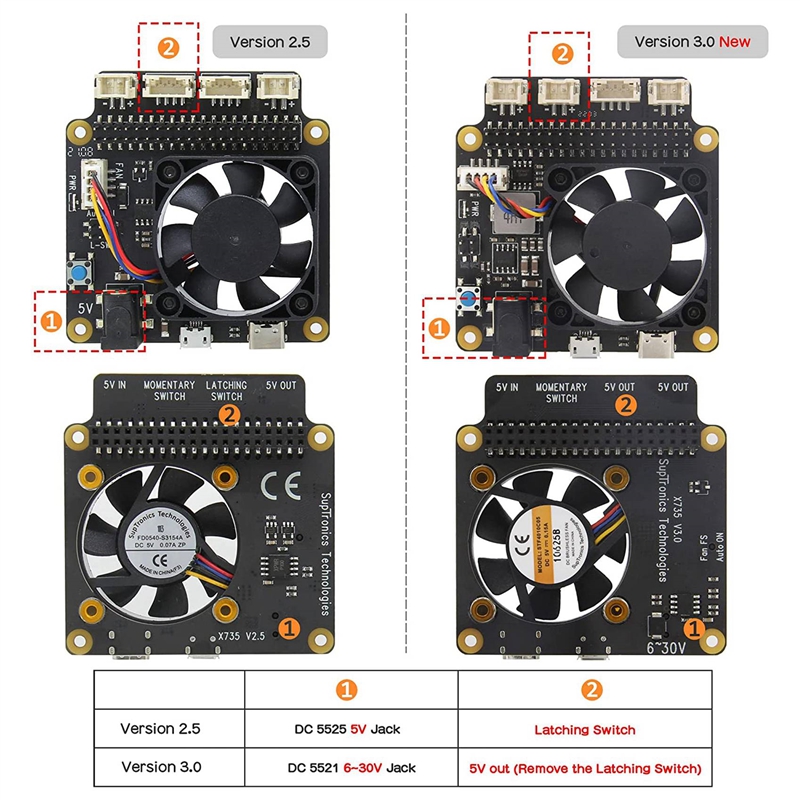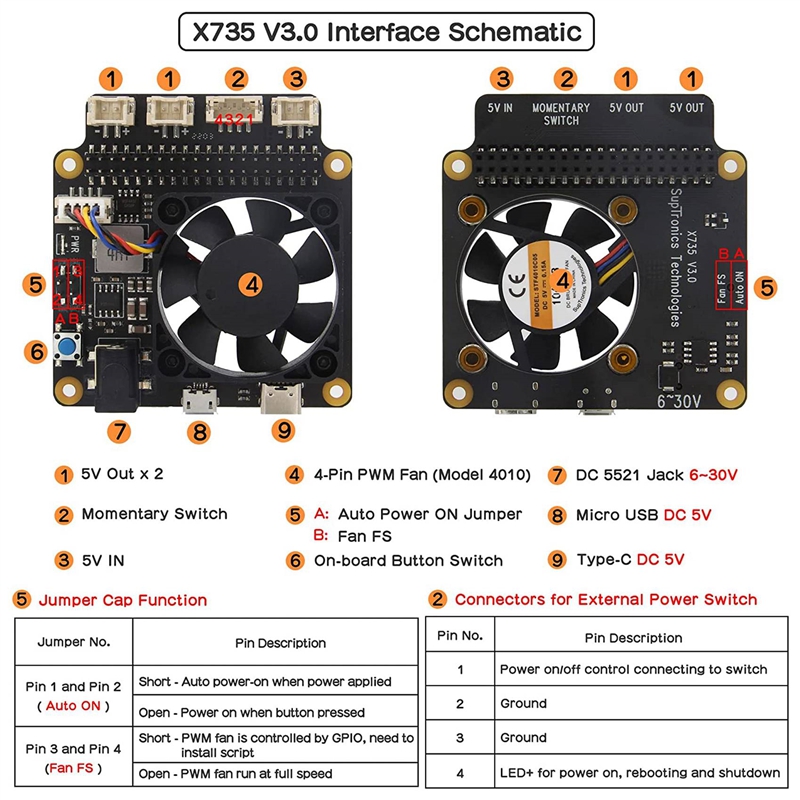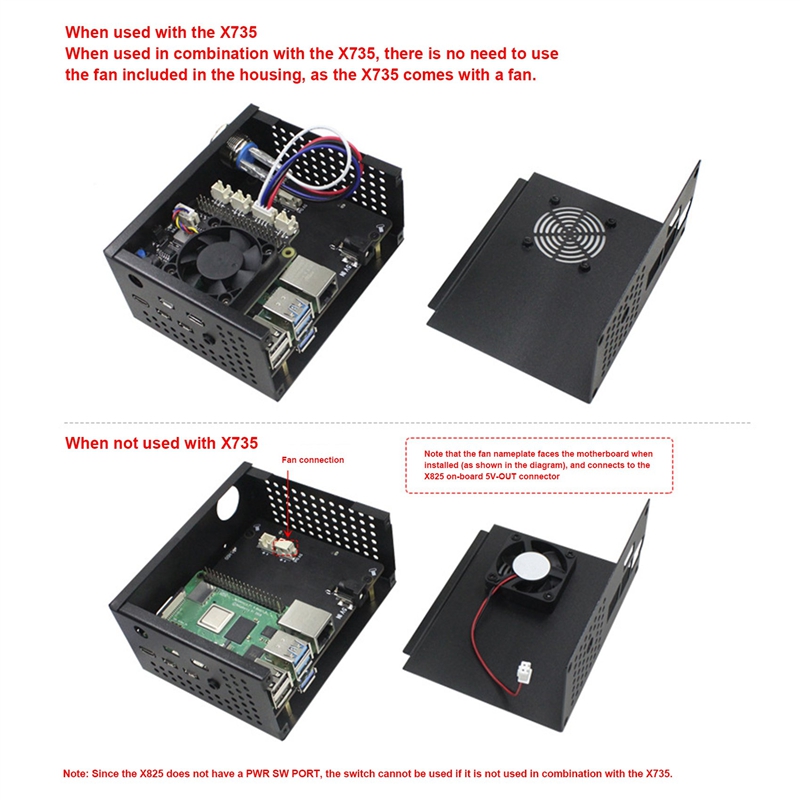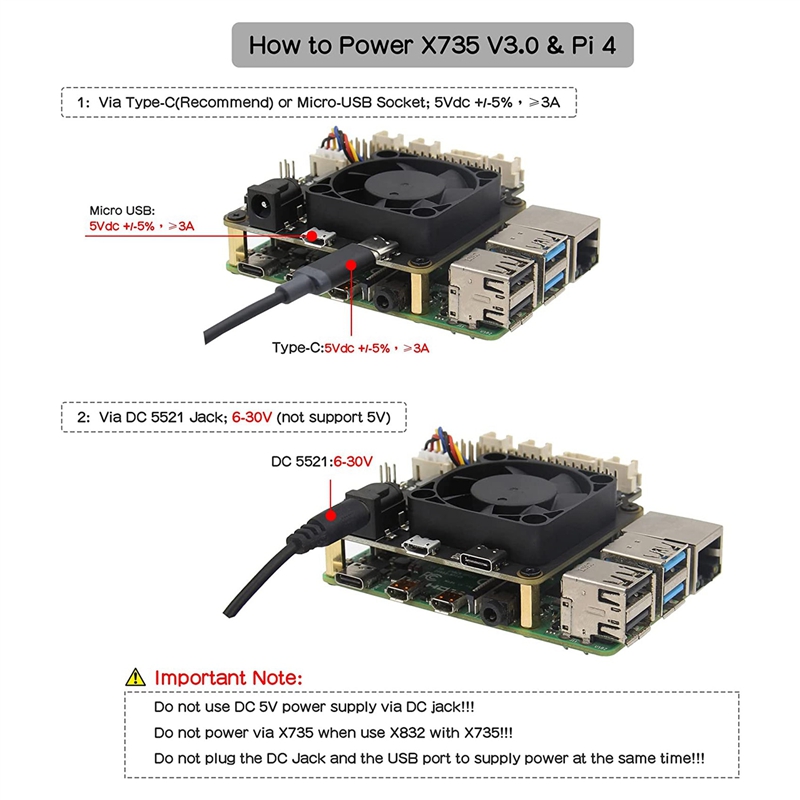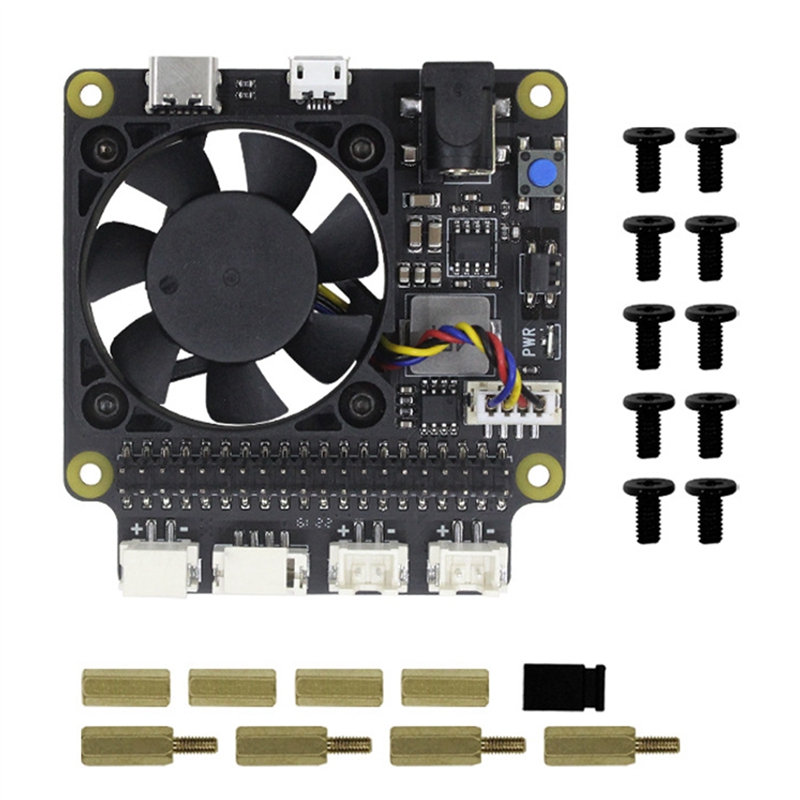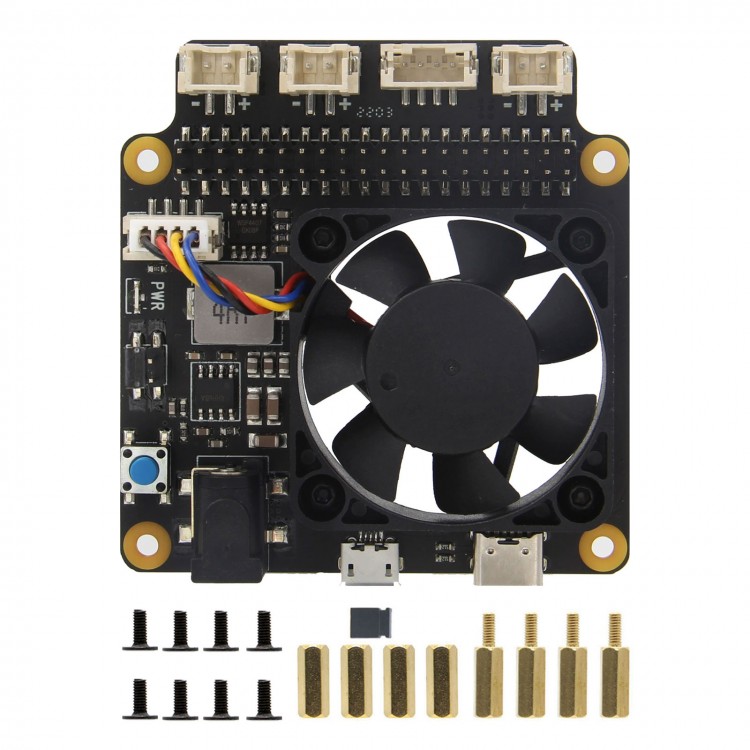
| Quantity | 3+ units | 10+ units | 30+ units | 50+ units | More |
|---|---|---|---|---|---|
| Price /Unit | $27.44 | $26.88 | $26.04 | $24.92 | Contact US |
 1PCS 3-Meter LC-LC Dual Core Multi-mode OM4 Optical Fiber Cable High Quality 10-Gigabit Optical Fiber Jumper
$30.38
1PCS 3-Meter LC-LC Dual Core Multi-mode OM4 Optical Fiber Cable High Quality 10-Gigabit Optical Fiber Jumper
$30.38
 1PCS 2-Meter LC-LC Dual Core Multi-mode OM4 Optical Fiber Cable High Quality 10-Gigabit Optical Fiber Jumper
$24.03
1PCS 2-Meter LC-LC Dual Core Multi-mode OM4 Optical Fiber Cable High Quality 10-Gigabit Optical Fiber Jumper
$24.03
 12V Dual Core Semiconductor Cooler Kit Water Cooling Thermoelectric Peltier Refrigerator System DIY
$24.29
12V Dual Core Semiconductor Cooler Kit Water Cooling Thermoelectric Peltier Refrigerator System DIY
$24.29
X735 V3.0 Power Management Board and PWM Cooling Fan Expansion Board with Safe Shutdown for Raspberry Pi 4B/3B+/3B/2B
Updation:
- On March 28th, 2022, X735 V2.5 is updated to X735 V3.0.
Some change:
- DC connector is changed from DC5525 to DC5521, and supports DC 6V-30V input (only DC port).
- You can still use 5V PSU via type-c or micro-USB port.
- Remove the latching switch connector and replaced it with a XH2.54 5V OUT connector; Latching switch is no longer supported.
- Replace the L-SW jumper with FAN FS jumper to control the PWM fan; (Some new user fail to make python code to make PWM fan work, or the python code doesn't supports some OS, in this case pls remove the FAN FS jumper to make the fan run at a full speed)
Description:
- On March 28th, 2022, X735 V2.5 is updated to X735 V3.0. New X735 V3.0 support width voltage DC 6V-30V input (only DC port), you still can use 5V PSU via type-c or micro-USB port.
- The X735 is a multifunctional expansion board for all current models of the Raspberry Pi using a 40-pin header. It provides intelligent and safe power management, safe shutdown and full power-off through software, and a 4P silent PWM fan which enables the use of the Raspberry Pi in different conditions. The X735 also reserves the 40-pin header that can be stacked with other Raspberry Pi accessory boards for enhanced applications.
- At the same time, X735 reserved a 4PIN power switch (momentary switch) port, you can connect the additional power switch to safe control the power on/power off.
Features:
- Equipped with momentary button for easy power control
- Press the momentary button or external momentary power switch to turn on
- Press the momentary button or external momentary power switch and hold for 1~2seconds to reboot
- Press the momentary button or external momentary power switch and hold for 3~7seconds to implement safe shutdown
- Press the momentary button or external momentary power switch and hold for more than 8 seconds to force shutdown
- Supports safe shutdown and full power-off through software
- On-board LED shows the status of power on, reboot and shutdown
- On-board PH2.0 connectors allows to use external momentary button
- Powers the Raspberry Pi via the 40-pin header - no additional cabling required
- Allows power input via DC jack, USB C, Micro-USB socket or XH2.54 connector
- Allows power output via XH2.54 socket and or the 40-pin header
Others:
- Reserved 40-pin stackable header for Add-On boards
- Works with all current models for Raspberry Pi using a 40-Pin header
- Fully compatible with our products X820, X850, X860, X870, X822, X852 to provide intelligent and safe power management
- Three kinds of power source: DC5525, Micro-USB, XH2.54 2-Pin cable
Power supply request:
- Via DC 5521 port: 6-30V
- Micro-USB port
- Type-C port: 5V 4A (recommended)
- XH2.54 2Pin Cable: This is a flexible power supply
Note:
- You must install script to enable the PWM fan work since it's a PWM fan, refer to: X735 Software
- WiKi for reference: wiki.geekworm.com/X735
- DC 5521 Jack only supports 6-30V PSU, pls do not use DC 5V power supply via DC jack.
- Pls power via X832 when using X832 with X735.
- Do not power via DC jack, or USB port, or micro usb port at the same time.
Package Included:
- 1 x X735 V3.0 Board
- 8 x Screw M2.5x6
- 4 x Spacer F/M M2.5x12 + 6
- 4 x Spacer F/F M2.5x1
FAQ:
Q: How to use the automatic power on jumper and fan jumper on the X735?
A: There are two jumpers: the automatic startup jumper on the X735 board and the fan controlling jumper.
- Automatic startup jumper
Plug in - automatically turn on after power on
Remove - turn on power when pressing the power button
- Jumper for controlling the fan
Plug in - shell script needs to be installed to make PWM fan work properly
Remove - Fan running at full speed
Q: What GPIOs are used in the X735 script?
A: GPIO4, GPIO17, and GPIO18 are used for power management. The remaining GPIO pins are available for use.
Q: What if x820 XH2.54 5v is connected to the IN of X735 and the power supply is connected to X820? Will a safe shutdown work?
A: It is not recommended to do this because the X820 cannot control the power supply through the X735 and cannot achieve safe shutdown. You need to power through the X735 5V IN DC port.
Q: Can the X735 power board be used together with the Rock64 board? Is the 40 pin connector compatible with the Rock64 40 pin connector?
A: In fact, we did not test the X735 based on ROCK64 and did not consider the ROCK64 board when writing secure shutdown shell scripts. Therefore, we believe that X735 is not compatible with ROCK64. In addition, the PIN definition of Raspberry Pi's ROCK64 is also different. Therefore, it is not recommended to use the X735 board on ROCK64.
Q: What is the pin arrangement of the PWR switch?
A: Please refer to: http://www.raspberrypiwiki.com/index.php/PH2.0_Conector_Specification
Q: Does the X725/X750 support use with the X735?
A: Please refer to: http://www.raspberrypiwiki.com/index.php/Connecting_the_X725_UPS_to_the_X735_Power_Supply
Q: Does X735 require installation of scripts for secure shutdown?
A: Yes, please refer to raspberrypiwiki.com/X735#Document for the secure shutdown script.