
| Quantity | 3+ units | 10+ units | 30+ units | 50+ units | More |
|---|---|---|---|---|---|
| Price /Unit | $91.02 | $89.16 | $86.38 | $82.66 | Contact US |
 B210 SDR Development Board PCIE Version Software Defined Radio Support for UHD/GNURADIO/MATLAB/LABVIEW
$1,082.11
B210 SDR Development Board PCIE Version Software Defined Radio Support for UHD/GNURADIO/MATLAB/LABVIEW
$1,082.11
 B200 70MHz-6GHz SDR Development Board Software Defined Radio Platform for Opensource Learning Replacement for Ettus B200
$497.33
B200 70MHz-6GHz SDR Development Board Software Defined Radio Platform for Opensource Learning Replacement for Ettus B200
$497.33
 BPF 116-150MHz Band Pass Filter 100W Anti-interference High Quality RF Accessory with M-type Connector
$32.31
BPF 116-150MHz Band Pass Filter 100W Anti-interference High Quality RF Accessory with M-type Connector
$32.31
5M-1.5GHz RF Noise Source Generator Spectrum Analyzer Tracking Source Adjustable Amplitude NF-1000
Features:
- Frequency Range: NF-1000 (5MHZ-1.5GHZ)
- Output Level Range: -36dBm to -10dBm
- Output Level Step: 0.05dB
- Flatness: ±0.5dB (within 1GHZ)
- Power Supply: +12V (150mA)
- Weight: less than 200g
- OLED display, key operation interface, with USB interface (provide communications protocol)
Package Included:
- 1 x RF Noise Generator
- 1 x 12V Power Adapter
- 1 x SMA-Q9 Cable
Output & Input Ports:
- Output port is for noise signal output. Frequency range: (5MHZ-2GHZ), flatness within 1G.
- Input interfaces includes USB-B input port and DC-IN power input port.
Operations:
- S1: Move the cursor to the right
- S2: The cursor position value is subtracted
- S3: Confirmation (After the data is changed, you need to press the confirmation button)
- S4: Cursor position value plus
- S5: Move the cursor to the left
Attention: Every time you need to change the output frequency or modify the output power, you should press S1 or S5 to jump to a modifiable state. When the cursor is at the first (last) position of a certain column, press S1 (S5) to jump to another column.
Front Panel: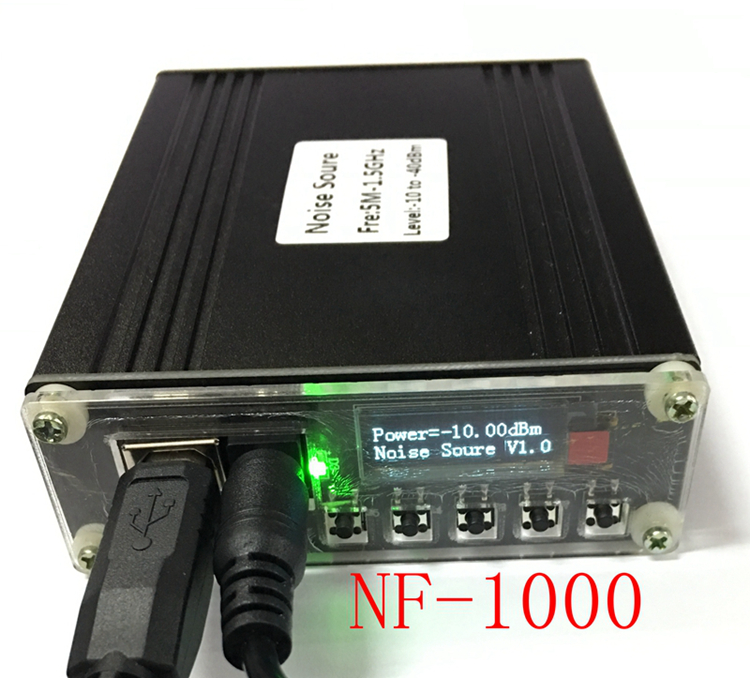
Rear Panel:
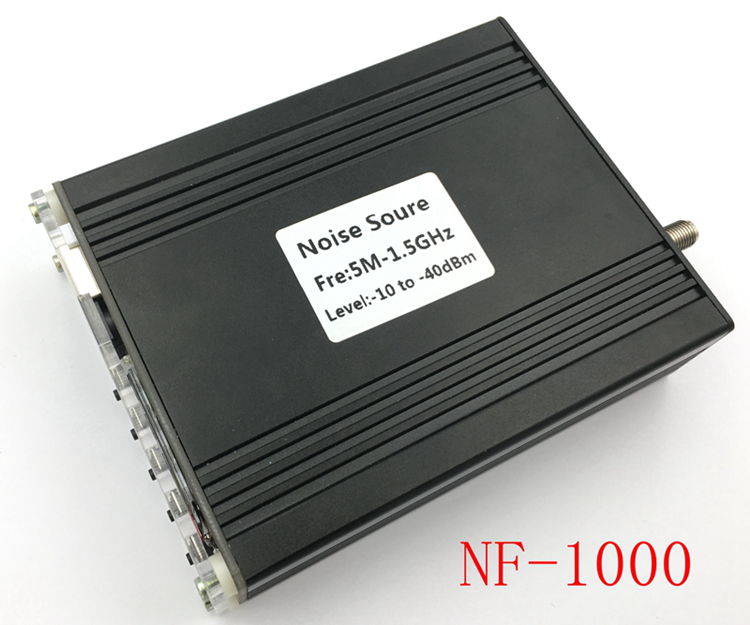
Applications:
- Thanks to its small size, it is light weight and easy to carry. It can perform field calibration, maintenance on industrial automation field instruments, and provide accurate noise signal sources for outdoor measurement work.
- When used as a tracking source, it can test S21 parameters of filters, amplifiers, cables and other devices with a spectrum analyzer, and it can test the standing wave of an antenna with an RF bridge.
- When used as a shielded source, the output is connected to a band-pass filter of the corresponding frequency, and then connected to a power amplifier.
Measured Data Spectrum:
-10dBm Output Curve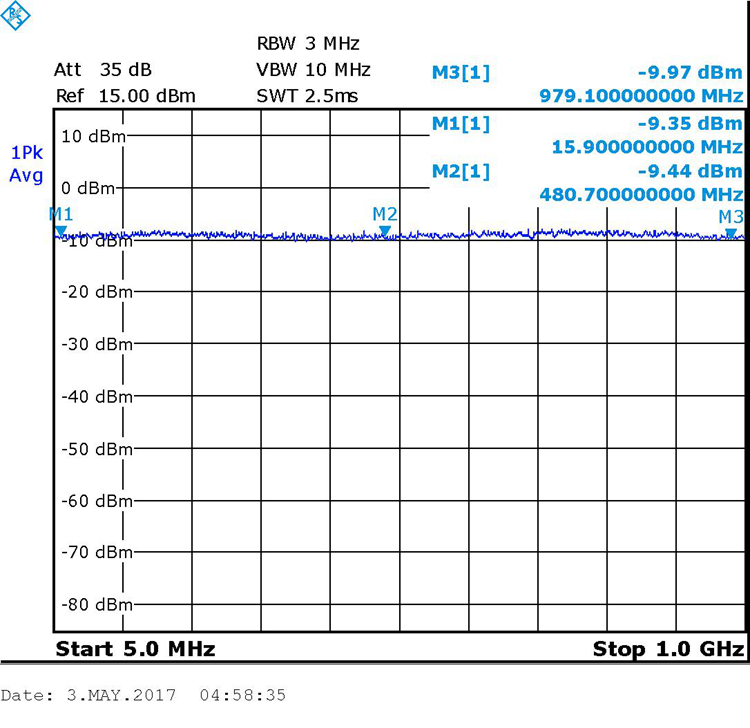
-20dBm Output Curve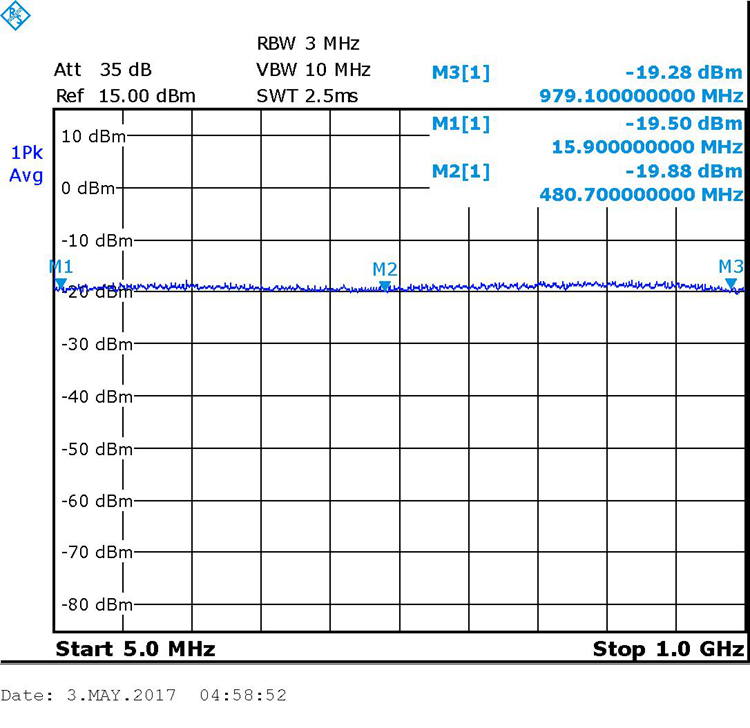
-30dBm Output Curve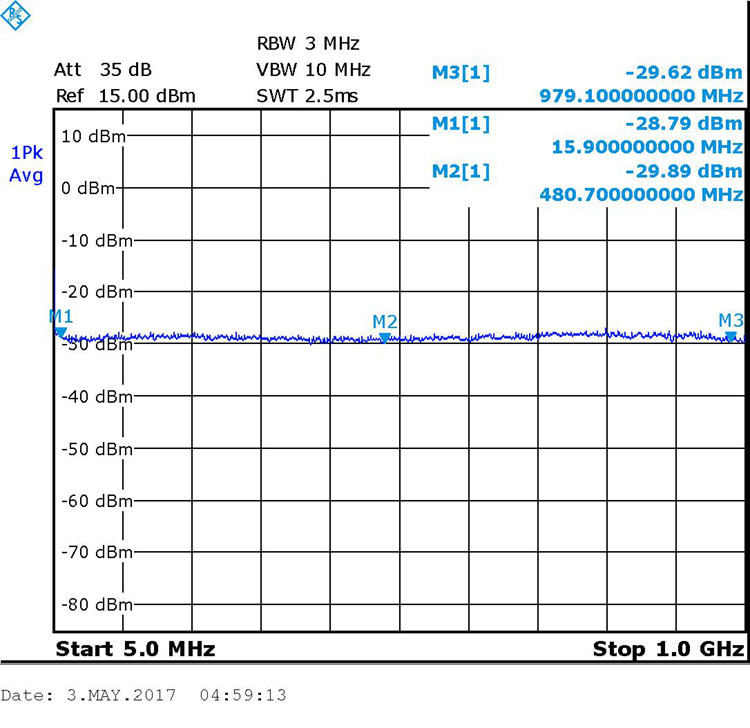
Noise Amplitude Curve within 2GHz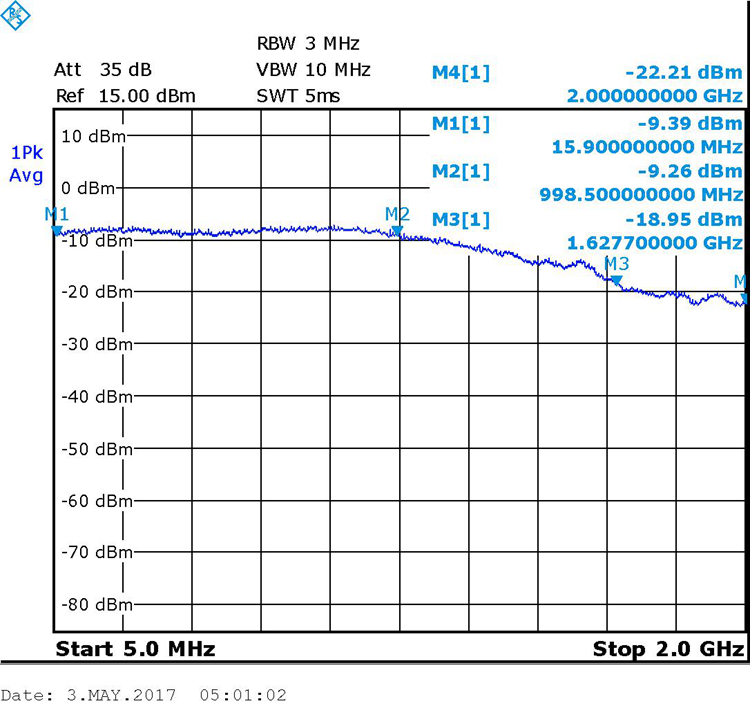
Work with Spectrum Analyzer to Test Filter:
Measure 88MHZ to 108MHZ Filter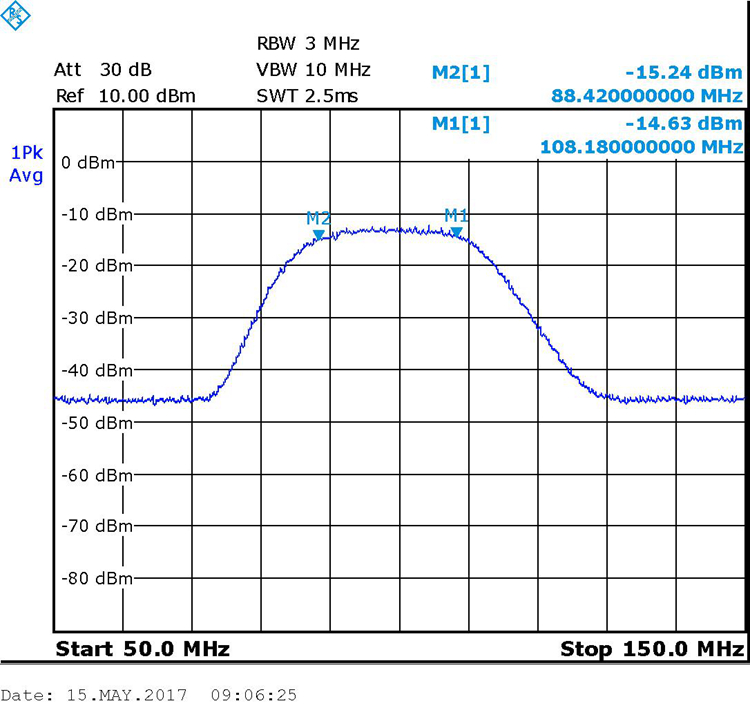
Measure 50MHZ to 100MHZ Filter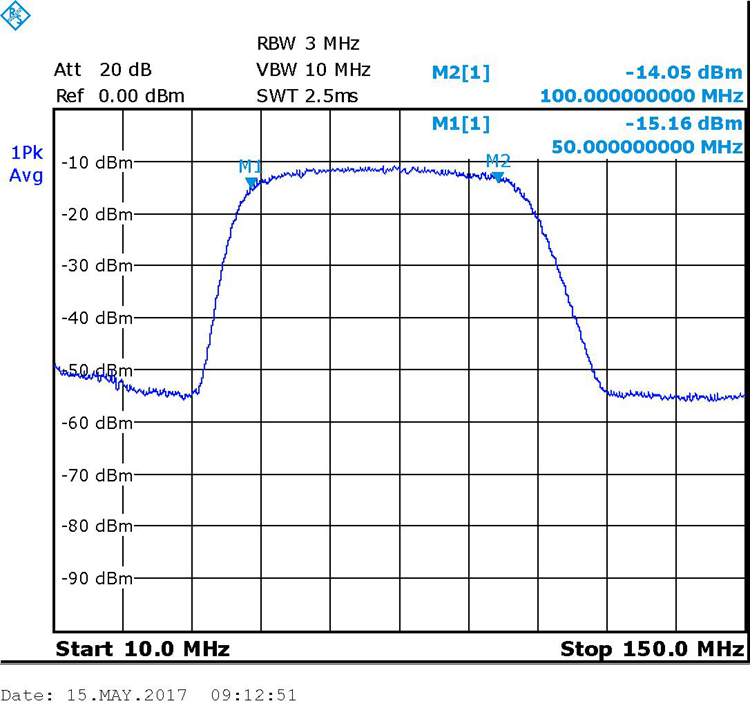
Measure 200MHZ to 300MHZ Filter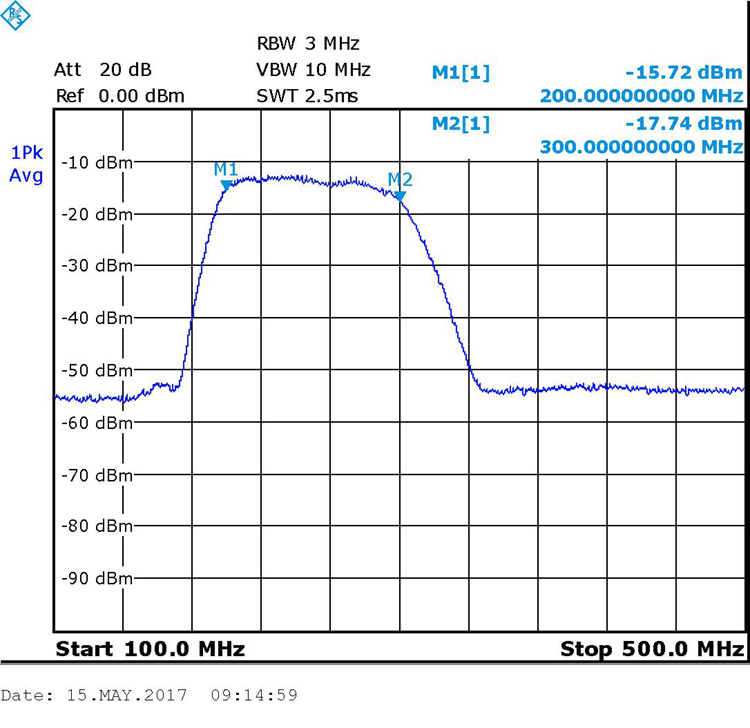
Secondary Development & Serial Communications Protocol:
The overall structure of the RF signal source protocol series adopts command line mode, and communications baud rate is 115200bps. PC issues a command, the machine parses and executes it, and then returns the result to your PC. Commands are limited to lowercase letters a ~ z, numbers 0-9, and the end of each command is a newline character (hexadecimal representation "0x0a"). The total length of the PC command is 15 characters (including 0x0a).
DDS series module communications commands include three types of commands: w command, r command, c command.
- rid command: read version number. PC sends "rid + 0x0a", the machine returns the machine model, and the return result is ADF5355 (Note: The data format of the machine model returned is ASCII character format. Do not judge the model, as long as it is displayed, it is OK).
- wv0 command: Set amplitude value. The format is: wv0xxxx + 0x0a, a total of 8 bytes. "Xxxx" is the attenuation value represented by 4 numbers. For example, wv01100 + 0x0a indicates that the written attenuation is 11.0 + 10.0 = 21.0DB (need to add 10DB).