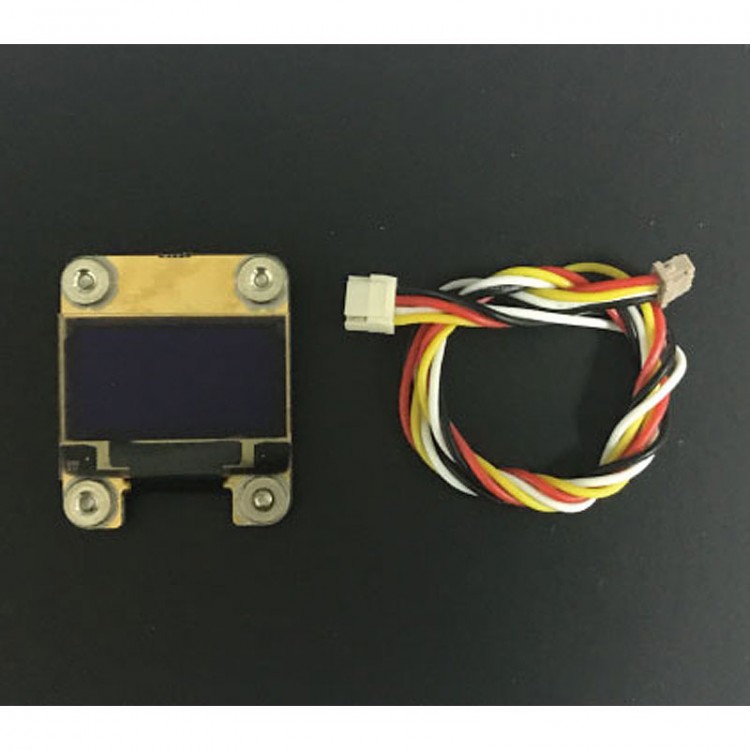
| Quantity | 3+ units | 10+ units | 30+ units | 50+ units | More |
|---|---|---|---|---|---|
| Price /Unit | $27.44 | $26.88 | $26.04 | $24.92 | Contact US |
 JHEMCU F405 Wing Flight Control INAV Firmware 5V 8A BEC Built-in Barometer for Fixed Wing FPV Racing Drones
$51.32
JHEMCU F405 Wing Flight Control INAV Firmware 5V 8A BEC Built-in Barometer for Fixed Wing FPV Racing Drones
$51.32
 A6 SE APM Opensource UAV Flight Control with Galvanometer Module and Note3 Ultra GPS for Pixhawk UAV Drones
$234.83
A6 SE APM Opensource UAV Flight Control with Galvanometer Module and Note3 Ultra GPS for Pixhawk UAV Drones
$234.83
 CUAV NEO 4SE High Precision Navigation Opensource GPS Positioning Module for U-blox M10 Satellite Receiving
$73.67
CUAV NEO 4SE High Precision Navigation Opensource GPS Positioning Module for U-blox M10 Satellite Receiving
$73.67
CUAV OLED Display I2C Expansion Screen Expansion Display for Flight Controller V5+/V5 Nano
Description:
Flight controller with firmware above AC 3.5 already supports an I2C protocol OLED display. In addition, the flight controller can display flight status information through an external I2C OLED display with a 1306 or 1106 driver chip.
Features:
Perfect Compatibility
CUAV extended display is compatible with flight controllers. Users only need to plug the OLED expansion display into the I2C expansion interface, and the display can be turned on after simple parameter settings.
Display Key Status Information
The screen can display key information as follows: Pre-Arm information, flight mode, voltage and current, GPS status, and EKF health status. There is no need to connect to a ground station, and users can observe the flight control status.
Quick Integration and Easy Installation
The display expansion board has mounting screw holes, so it can be quickly integrated into your aircraft system.
Technical Parameters:
Specifications:
- Screen resolution: 128*64
- Screen material: OLED self-illumination
- Screen color: Black and white
- Driver chip: SSD1306
Interfaces:
- Data interface: I2C 4-wire
- Interface terminal type: JST GH 1.25
Working Environment and Physical Parameters:
- Mounting hole size: 26.76 x 20.2mm/1.1 x 0.8"
- Hole size: 2.4mm/0.09"
- Working voltage: 3.3-5V
- Operating temperature: -10 to +60°C
- Dimensions: 32.3 x 26.7 x 9mm/1.3 x 1.1 x 0.4" (LxWxH)
- Weight: about 5g/0.01lb
Package Included:
- 1 x I2C Expansion Screen
- 1 x Data Cable
- 4 x Screws
How to use?
- Plug the CUAV display into the flight controller's I2C expansion port.
- Power on the flight controller, and the flight controller will automatically recognize the display, and there will be a display information after the self-test.
- If there is no information displayed, try changing the NIF_DISPLAY TYPE to 1 (SSD1306 type) and then power on the flight controller again.
- When the OLED display is turned on, the status headlights will be deactivated and will not flash.