KK21 EVO KK2.1.5 Flight Controller Larger LCD Support S.BUS Spektrum DSM2
Description:
- KK21 EVO is an evolution of Hobbyking KK2.1.5, all the firmware of KK2.1.5 can run on this FC, but KK21EVO have larger LCD, a second MPU make KK21EVO support FUTABA S.BUS, SPEKTRUM DSM2, DSMX satellite, JR DMSS satellite direct connection. There is the same main MCU(ATmega644PA) and hardware as KK2.1.5, user can flash all the KK2.1.5’s firmware,The second MPU use to convert S.BUS, DSM2, DSMX, DMSS protocol to PWM signal, user also can turn this MPU off so standard PWM receiver can be used.
How to use the second MPU of KK21EVO:
- There is one red and five blue LEDs on the KK21EVO FC board, red LED named “K”connect to the main MCU(ATmega644PA) like the only LED on KK2.1.5, other five blue LEDs connect to the second MPU named “A” “B” “C” “D” “E”from left to right. If only one of five blue LEDs on(other four LEDs off) that mean receiver type of KK21EVO:
TABLE - I A B C D E
Standard PWM receiver (the second MPU turn OFF) ☼ × × × ×
SPEKTRUM DSM2 satellite receiver × ☼ × × ×
SPEKTRUM DSMX satellite receiver × × ☼ × ×
FUTABA S.BUS × × × ☼ ×
JR DMSS satellite receiver × × × × ☼
“☼” mean LED on, “×” mean off. 【WORKING MODE】LED always on, 【SETTING MODE】LED flash fast If only one of five blue LEDs off (other four LEDs on) that mean AUX channel number from satellite or S.BUS:
TABLE - II A B C D E
AUX from Channel 5 × ☼ ☼ ☼ ☼
AUX from Channel 6 ☼ × ☼ ☼ ☼
AUX from Channel 7 ☼ ☼ × ☼ ☼
AUX from Channel 8 ☼ ☼ ☼ × ☼
INVAILD ☼ ☼ ☼ ☼ ×
“☼” mean LED on, “×” mean off. 【WORKING MODE】LED always on, 【SETTING MODE】LED flash fast
The second MPU have two modes: ①【WORKING MODE】②【SETTING MODE】
There is a small button on the upper-left corner of KK21EVO, press this button when power on the FC make the second MPU into 【SETTING MODE】, In this mode LED will flash fast, you can CLICK to edit receiver type or AUX channel number (TABLE-I), LONG PRESS the button will switch the edit object between receiver type or AUX channel number (TABLE-II). Once your setting have done, DO NOT press the button and reconnect the power make the second MPU into 【WORKING MODE】, In this mode there is only one blue LED always light that mean the receiver type (TABLE-I), user can press and hold the small button then one of the five LEDs turn off all other turn on that mean the AUX channel number from satellite or S.BUS (TABLE-II).
Receiver connect
1. Using Standard PWM receiver, FUTABA S.BUS, please follow the transmitter manual to connect.
2. Using DSM2 or DSMX satellite, please first set receiver type, connect satellite to KK21EVO then insert the bind plug in the [DSM2/DSMX BIND] port on KK21EVO and power on, the satellite will be flash fast mean it’s ready to be find by your radio transmitter.
3. Using DMSS satellite, please first bind your DMSS satellite on your JR standard receiver(like RG831B, RG631B etc.) use a bind plug then connect satellite to KK21EVO.
DO NOT turn on XBUS in your JR transmitter, KK21EVO can’t recognition the DMSS satellite work in XBUS mode.
DO NOT connect any satellite together with S.BUS or DMSS satellite together with SPEKTRUM satellite. All the satellite and S.BUS use the same one communication pin in the second MPU, connect more than one together will cause error.
MARK: Except display area more big, KK21EVO‘s LCD is a little different from Hobbyking KK2.1.5, If you flash the firmware of KK2.1.5 maybe the contrast of LCD little dark. We already change all the firmware of KK2.1.5 that we find, you can send a email to then will receive a email include download link. Also can use your KK2.1.5’s flash software or other software like xeltek programmer’s software to edit KK2.1.5’s firmware. You need find “0xEE 0xC8 0x2F 0x24” and change it to “0xEE 0xC8 0x2F 0x23” (change 0x24 to 0x23, this will adjust contrast parameter of LCD). If you can’t find the firmware in our email and can’t change the firmware yourself, send the firmware to we will change and send it back to you.
TO SOFTWARE DEVELOPER:
KK21EVO’s contrast of LCD is a little different from Hobbyking KK2.1.5, you need adjust the [V5 voltage regulator internal resistor ratio set, 00100xxx] command of the LCD controller (ST7565)
CMD = 0x20+ratio. Ratio of Hobbyking KK2.1.5 = 4 (CMD=0x24), for KK21EVO ratio = 3 (CMD=0x23) show the best results.
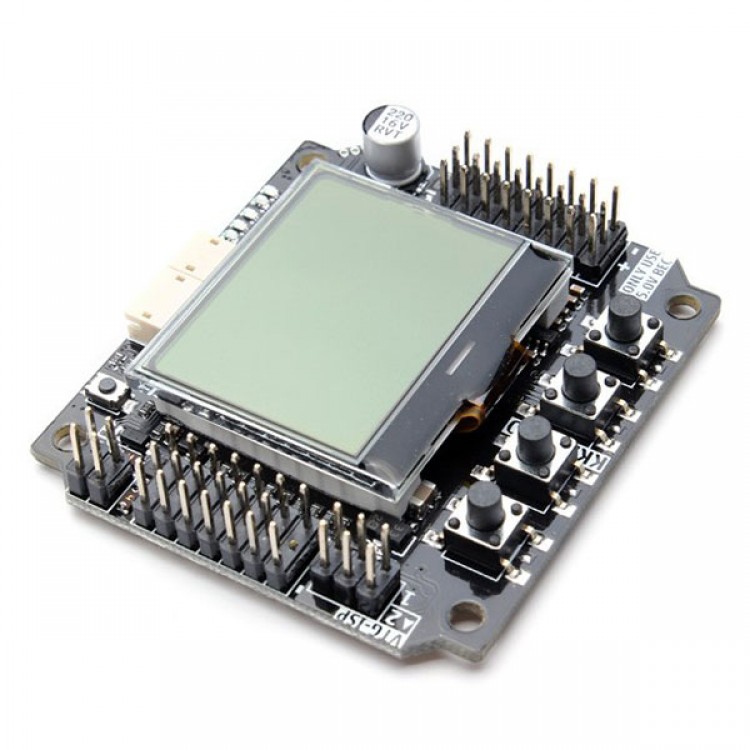
 A6 SE APM Opensource UAV Flight Control with Galvanometer Module and Note3 Ultra GPS for Pixhawk UAV Drones
$234.83
A6 SE APM Opensource UAV Flight Control with Galvanometer Module and Note3 Ultra GPS for Pixhawk UAV Drones
$234.83
 CUAV NEO 4SE High Precision Navigation Opensource GPS Positioning Module for U-blox M10 Satellite Receiving
$73.67
CUAV NEO 4SE High Precision Navigation Opensource GPS Positioning Module for U-blox M10 Satellite Receiving
$73.67
 CUAV New Pixhawk V6X Intelligent Opensource Flight Controller with NEO 3 GPS Module (45cm Cable) for Multi-rotor Drones
$290.93
CUAV New Pixhawk V6X Intelligent Opensource Flight Controller with NEO 3 GPS Module (45cm Cable) for Multi-rotor Drones
$290.93